Triggers Attachment
Triggers when you receive a new attachment.
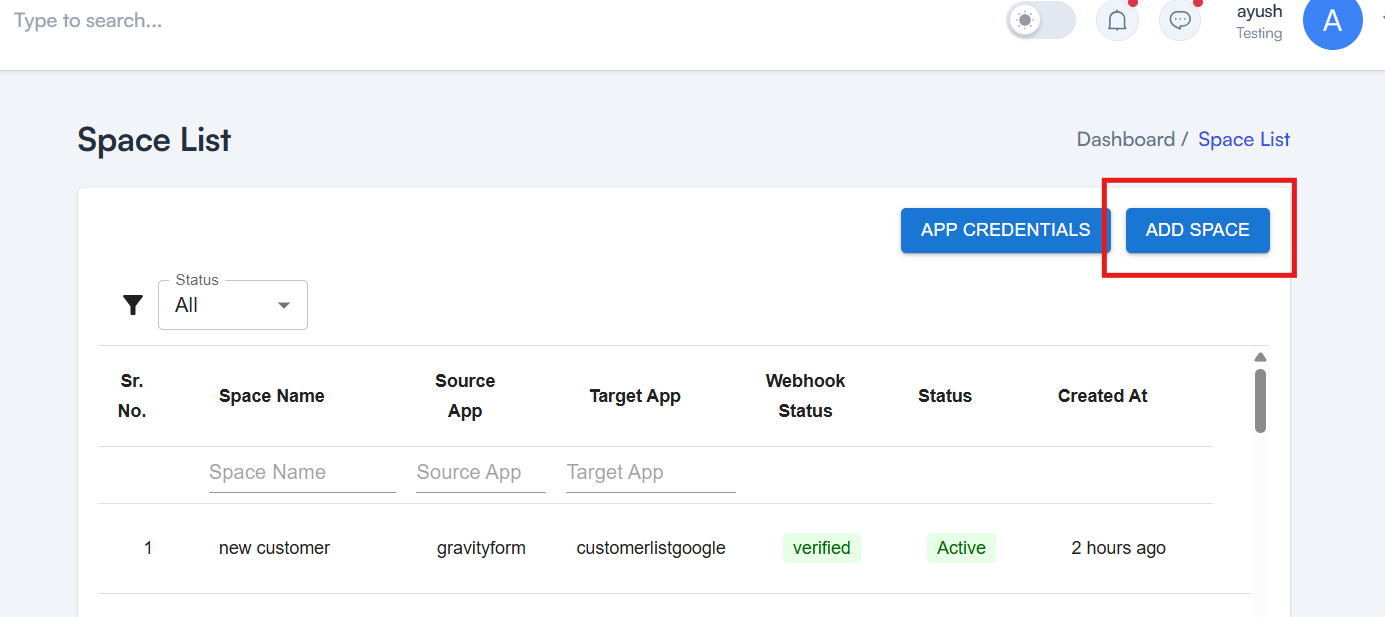
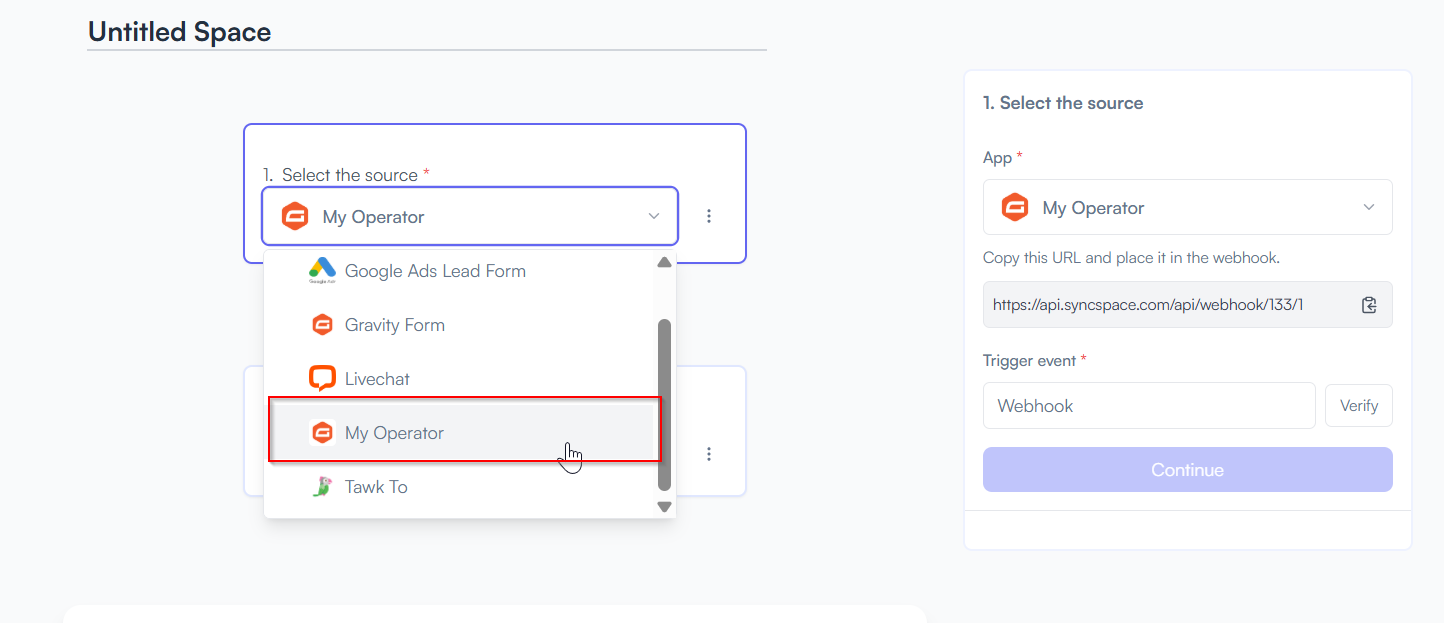
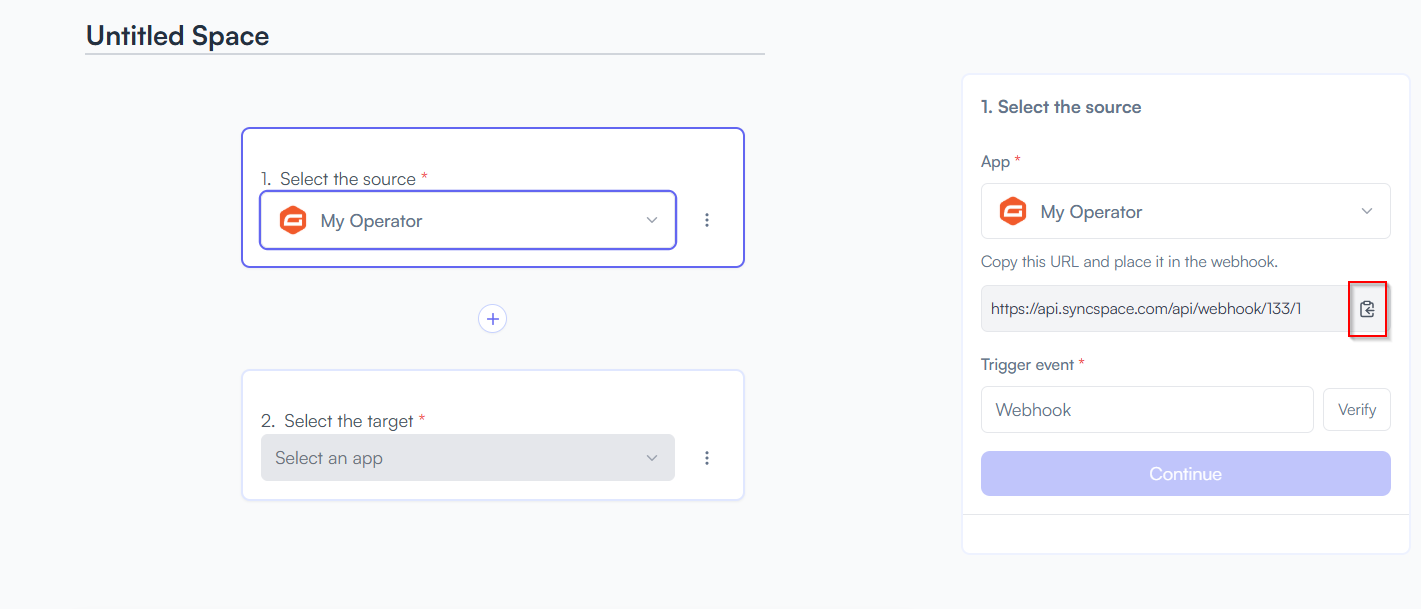
Log into your MyOperator account and land on the dashboard.
On the top-right corner of the navigation bar, click on Manage.
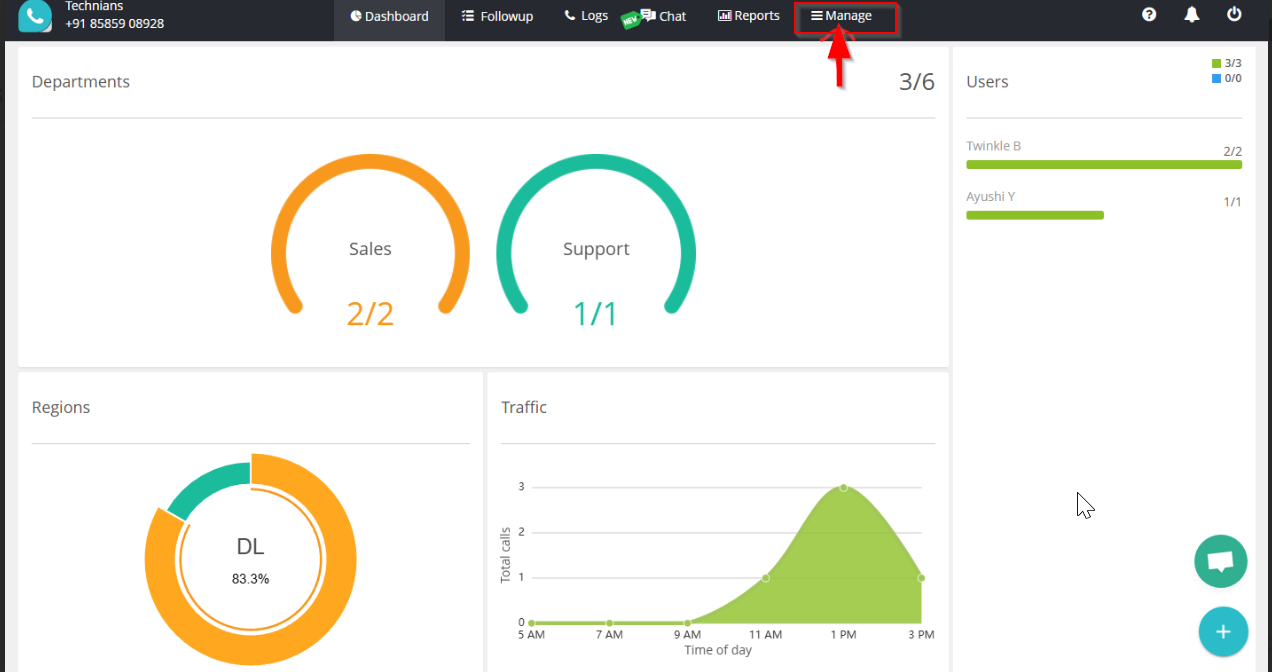
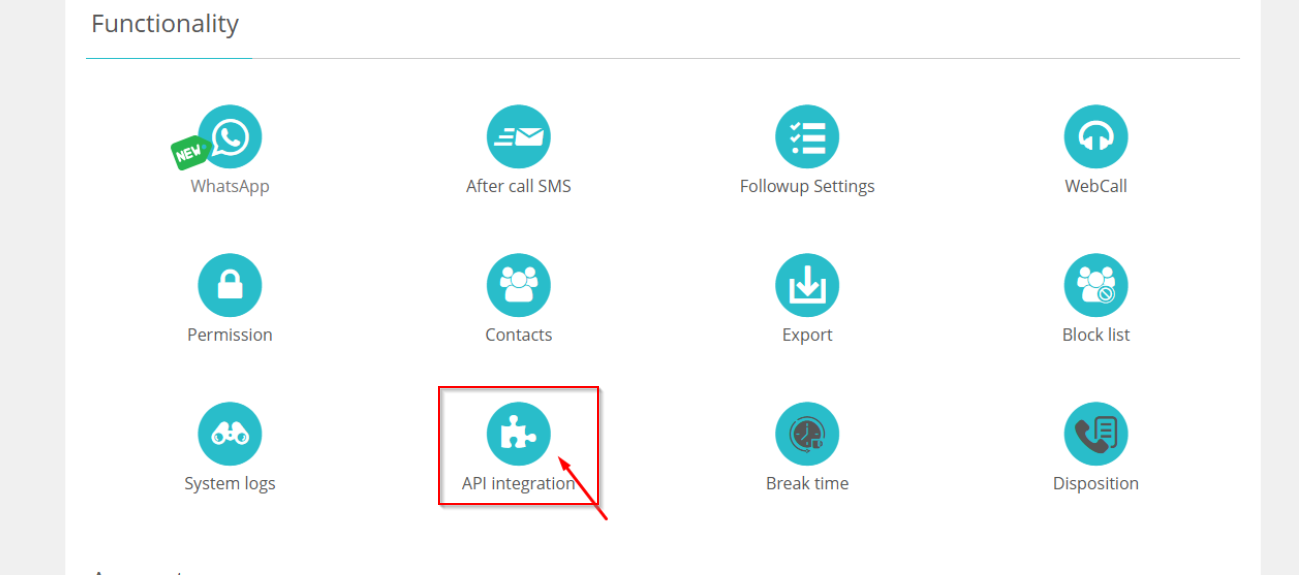
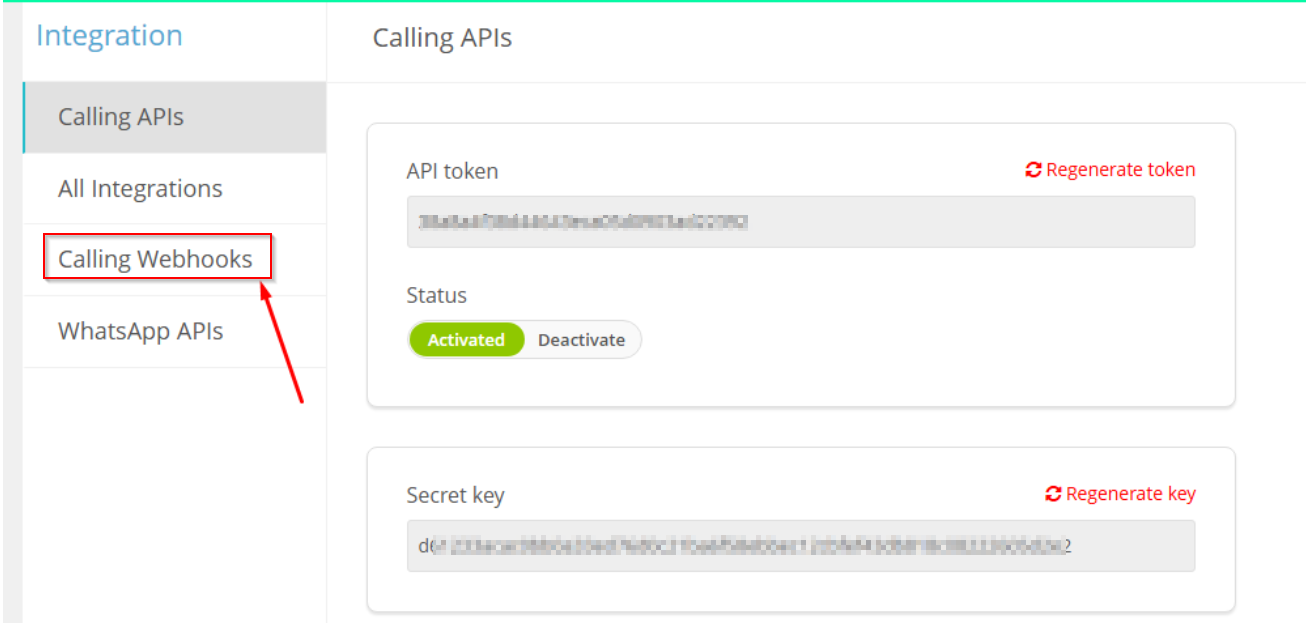
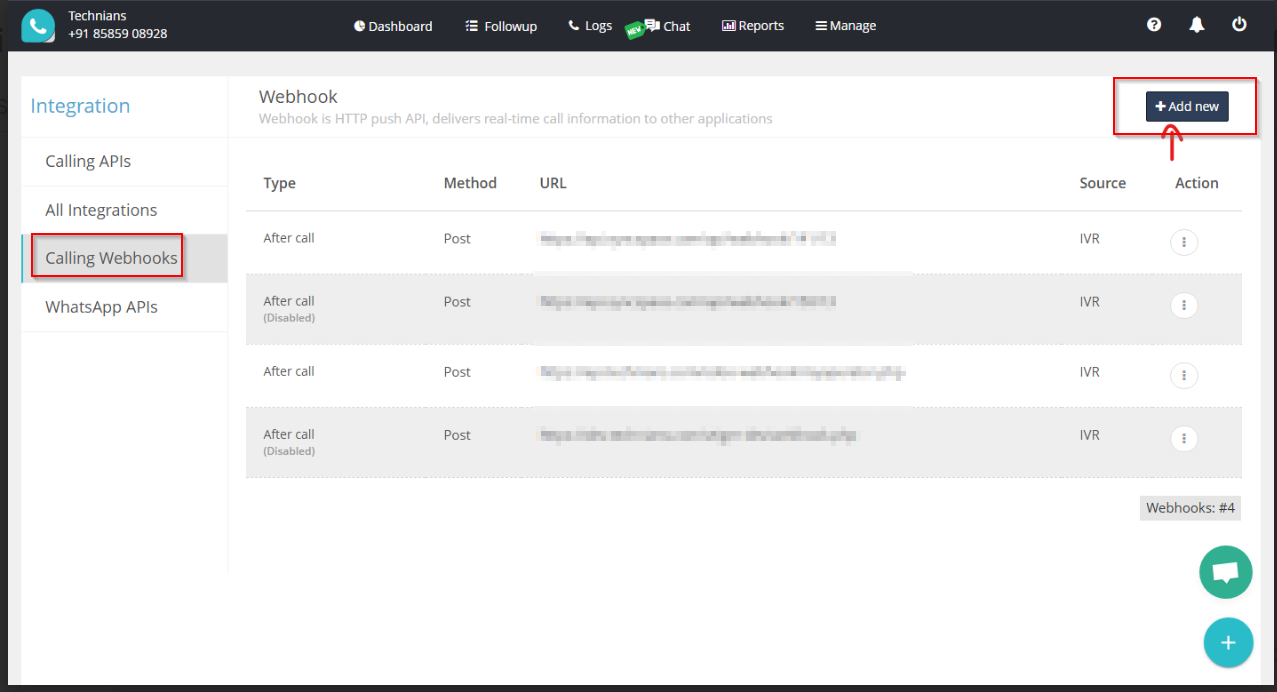
📌 Note: Make sure to select POST as the method.
📌 Note: Choose form-data as the Content Type.
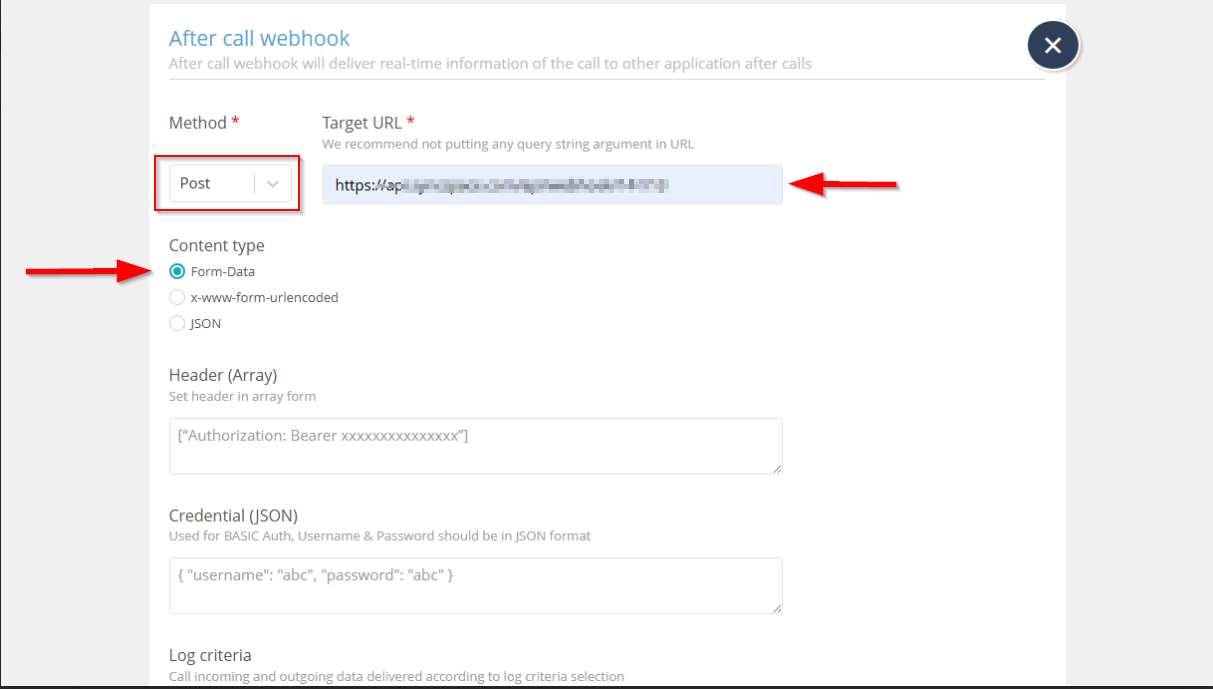
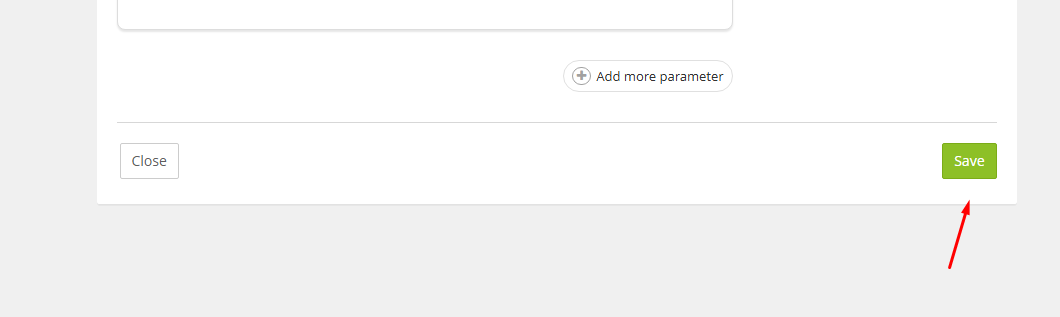
📝 Note:This step is mandatory to verify that the webhook is correctly configured and receiving data.
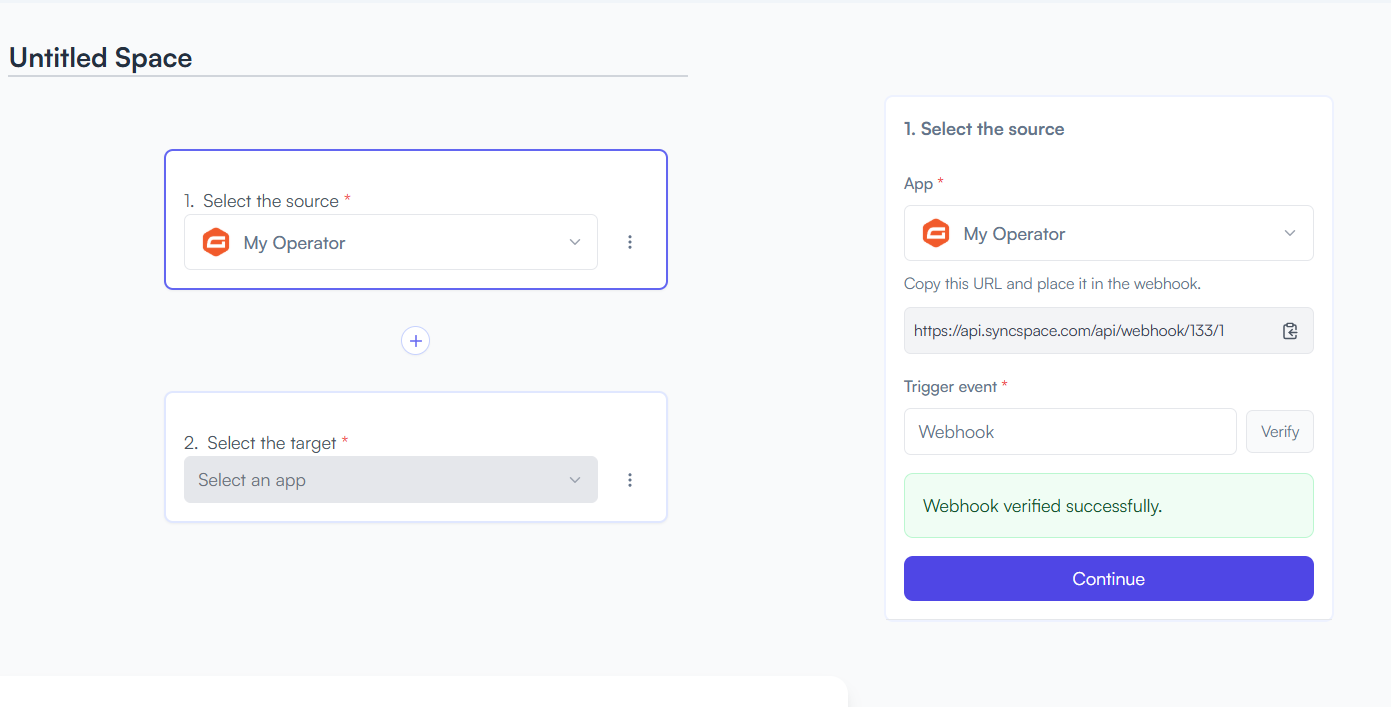
Triggers when you receive a new attachment.
Set up rules to specify when this Space can continue running.
Triggers when any new file is added (inside of any folder).
Triggers when you receive a new attachment.
Triggers when you add a new label.
Triggers when you label an email.
Triggers when a new email appears in the specified mailbox.
Triggers when you receive a new attachment.
Triggers when you add a new label.
Triggers when you label an email.
Triggers when a new email appears in the specified mailbox.
Triggers when you receive a new attachment.
Triggers when you add a new label.
Triggers when you label an email.
Triggers when a new email appears in the specified mailbox.