Triggers Attachment
Triggers when you receive a new attachment.
With Syncspace, you can automatically send new call data or contact details from MyOperator directly to your SendGrid contact list—no coding or technical skills required. Your data flows automatically from one platform to the other.
Just follow the steps in this guide, and your MyOperator call records or contacts will start showing up in SendGrid automatically.
It’s fast, simple, and saves you time.
Prerequisites:
You have access to a MyOperator account and a SendGrid account.
You are logged in to both platforms.
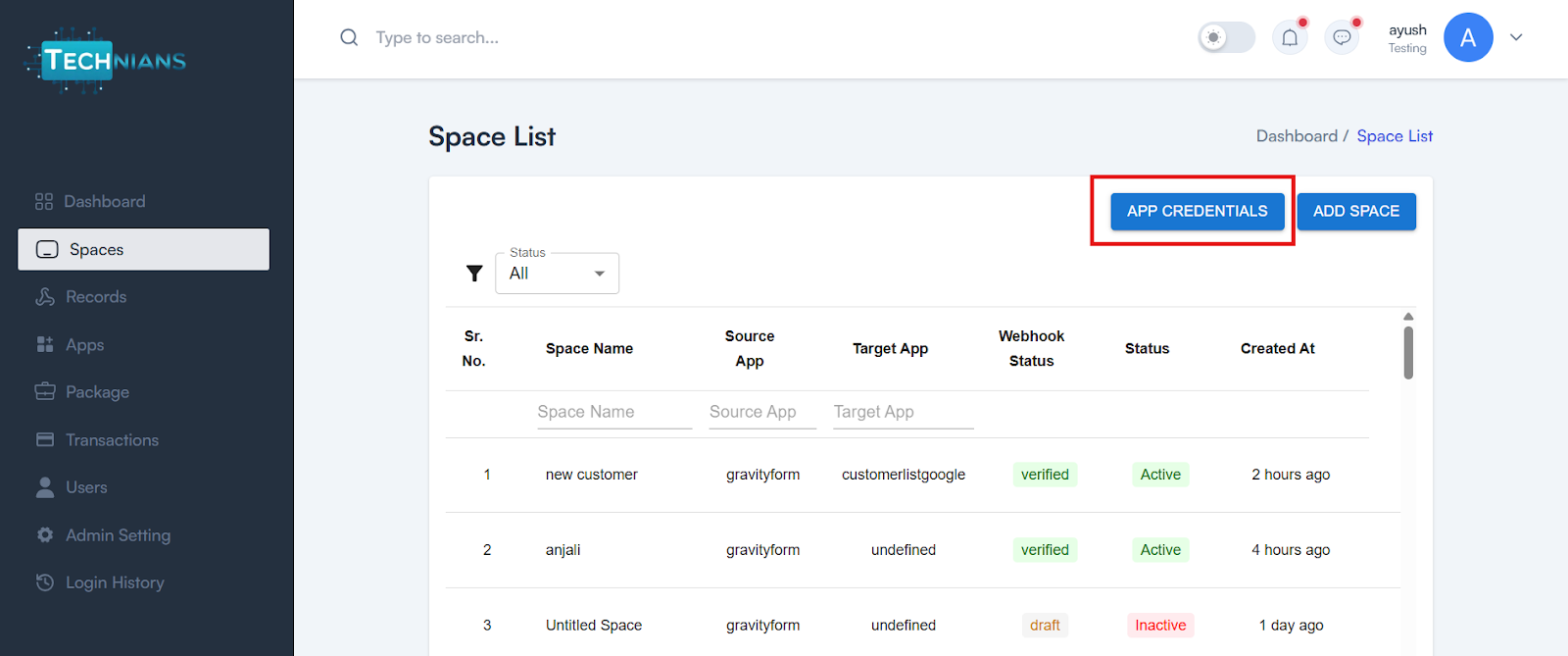
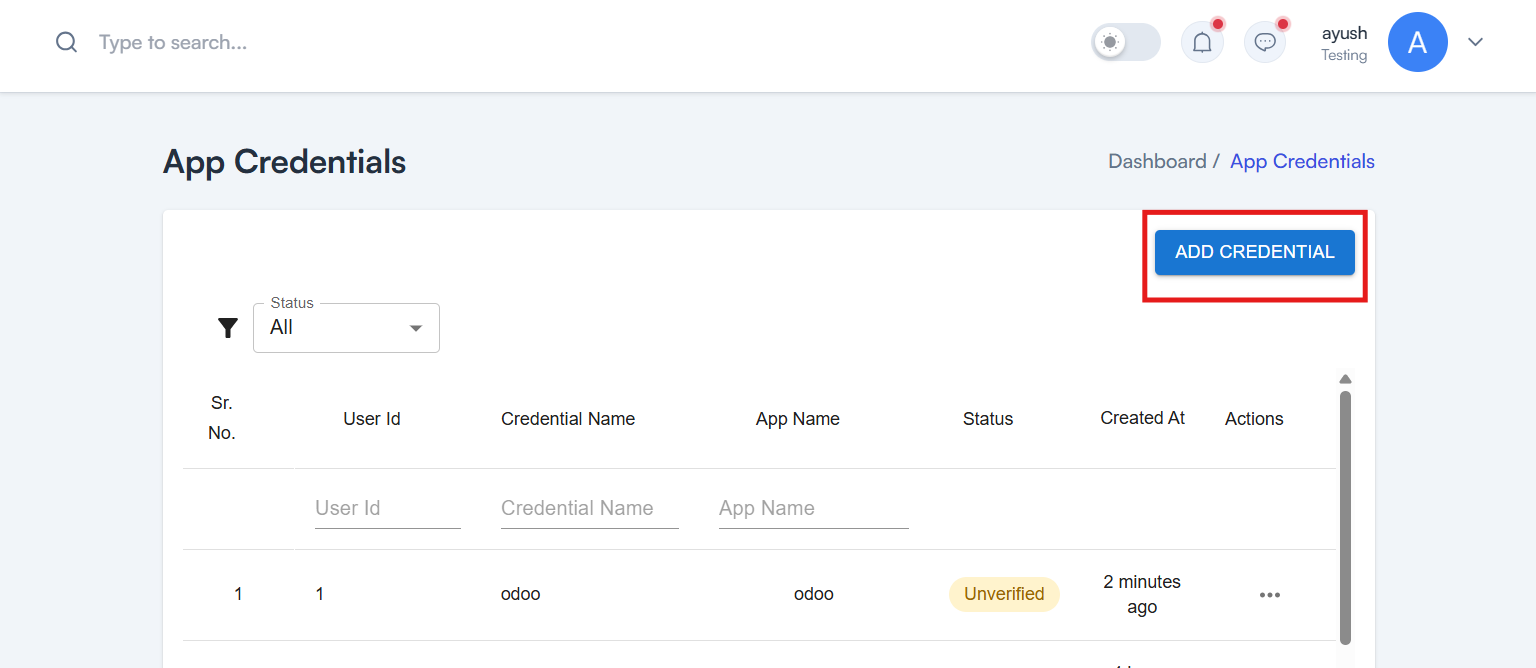
Add your App Name
Add your app from Multiselect Dropdown
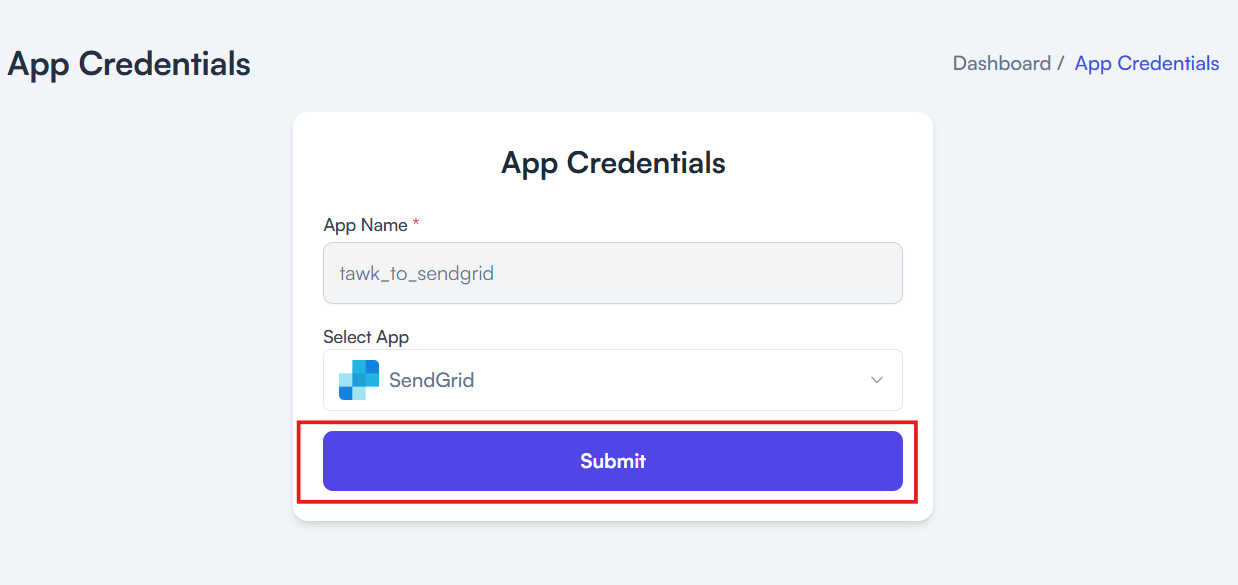
Need help creating credentials? Click here for the guide.
If you’ve already done that, continue below to create the space.
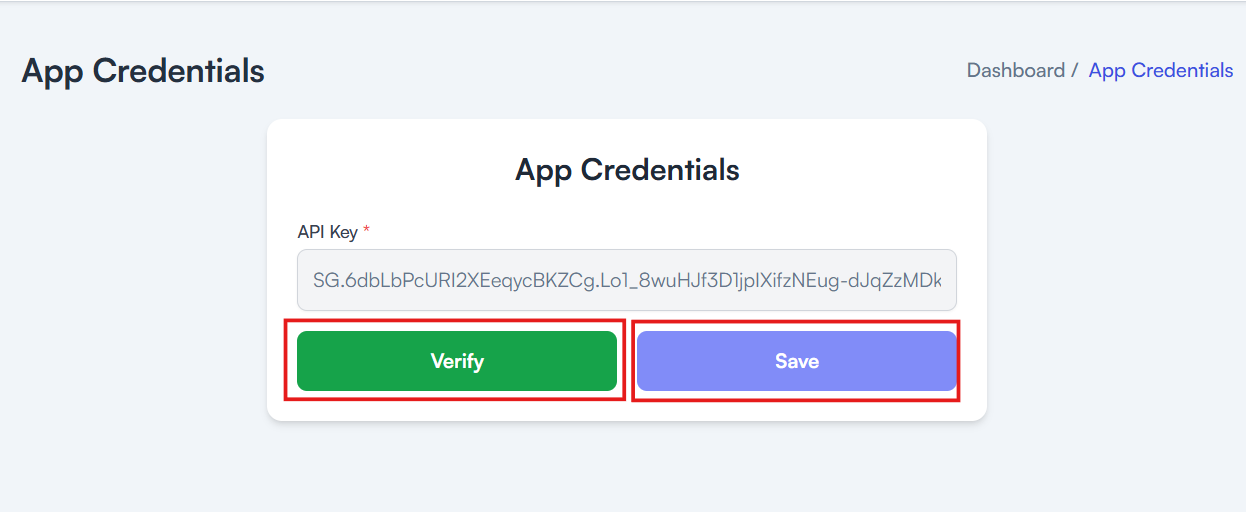
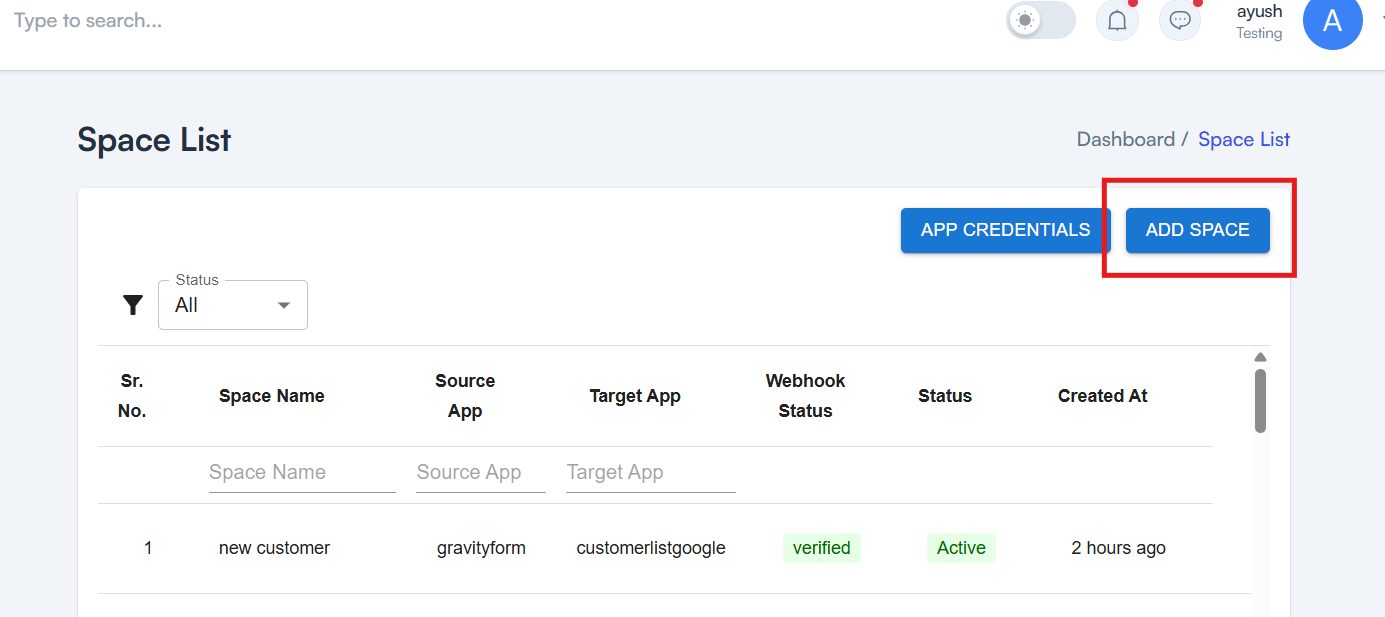
Choose My Operator
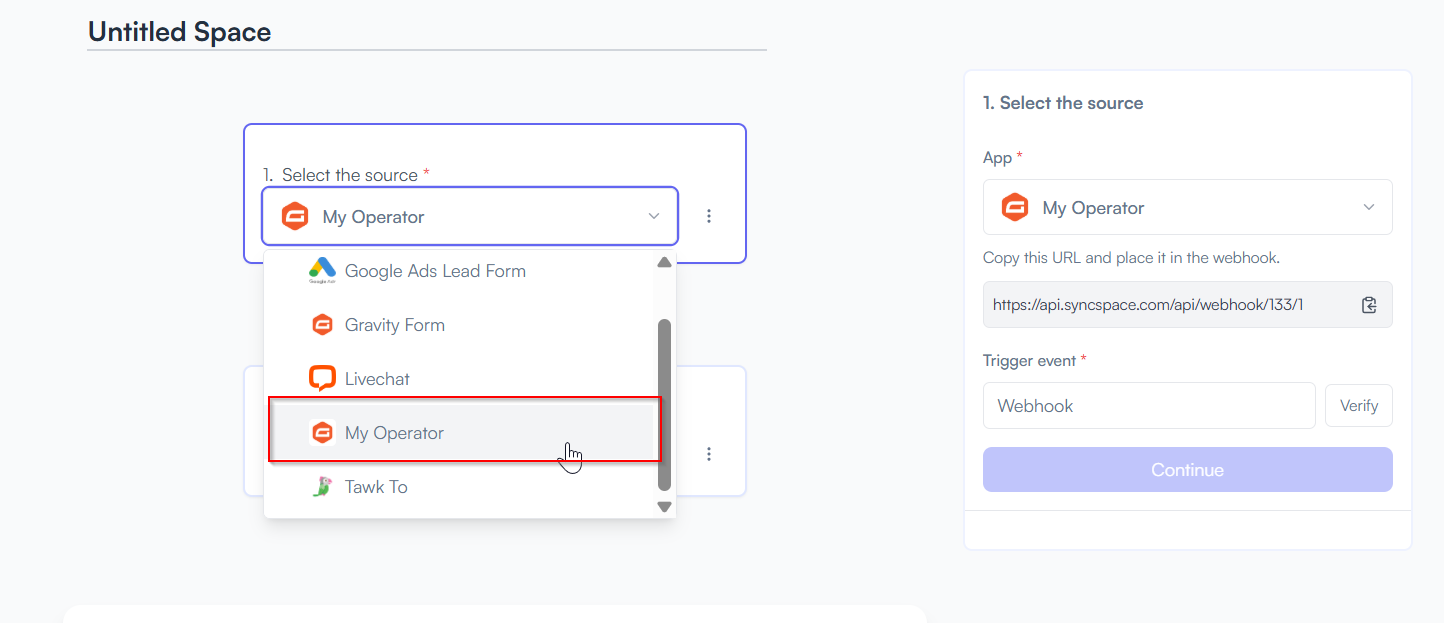
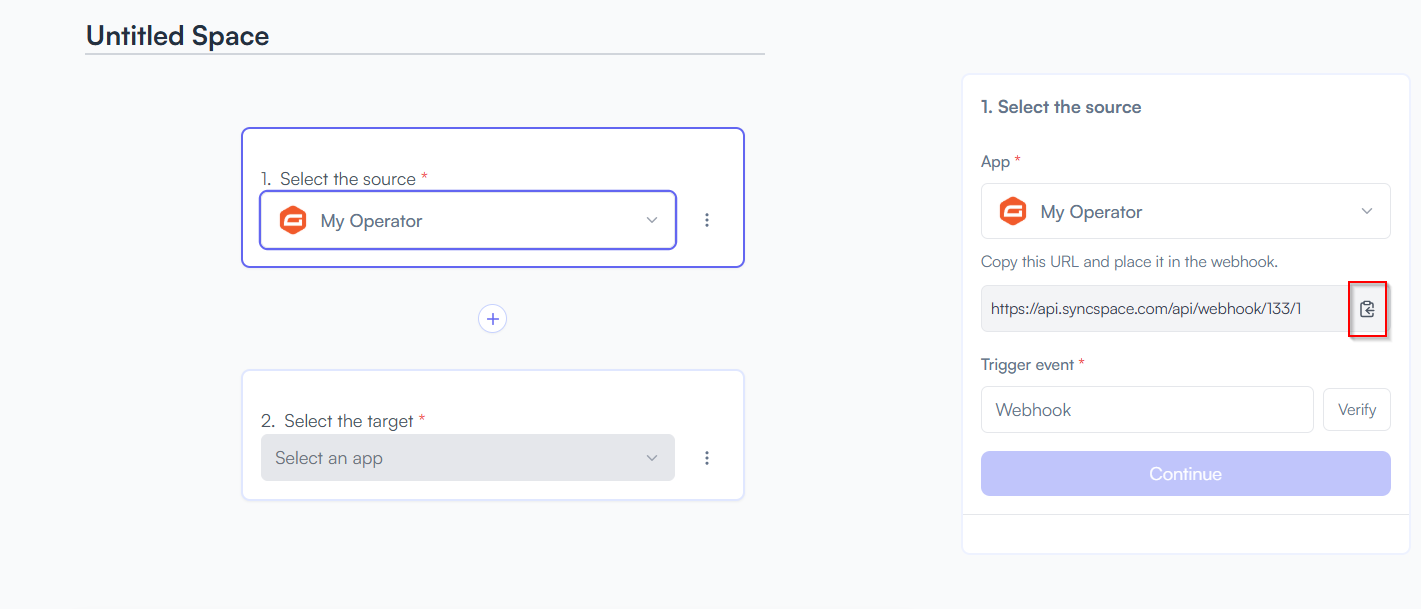
Log into your MyOperator account and land on the dashboard.
On the top-right corner of the navigation bar, click on Manage
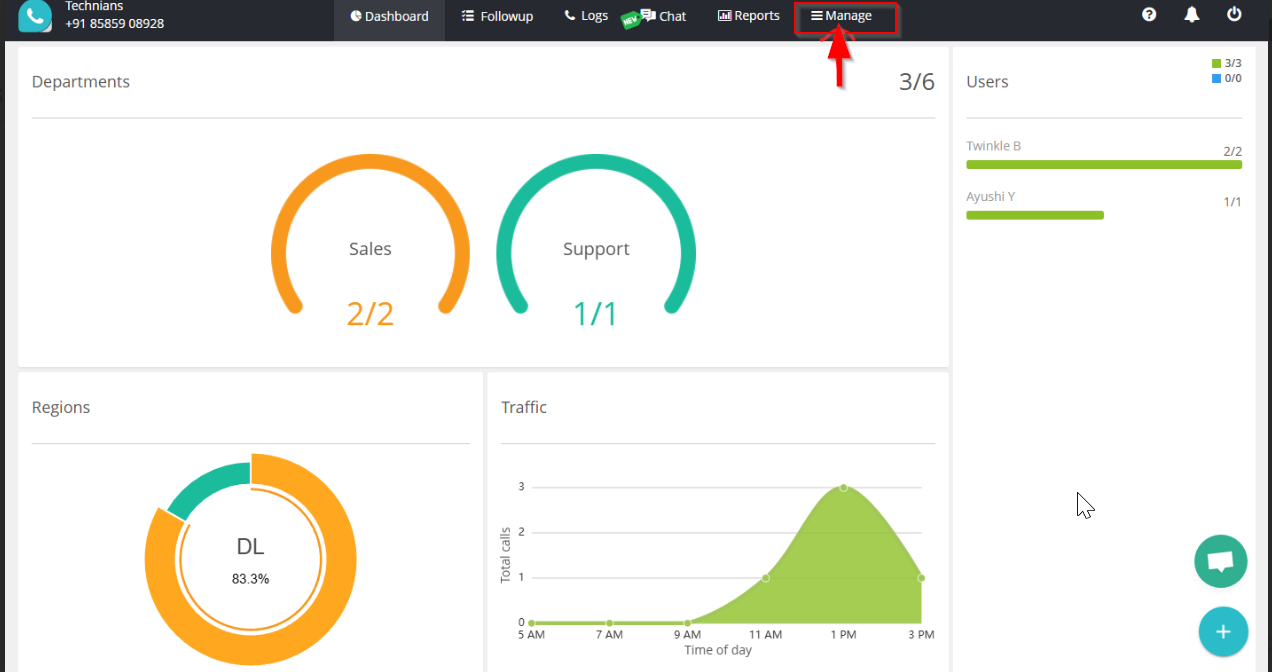
You will be directed to the Integration page.
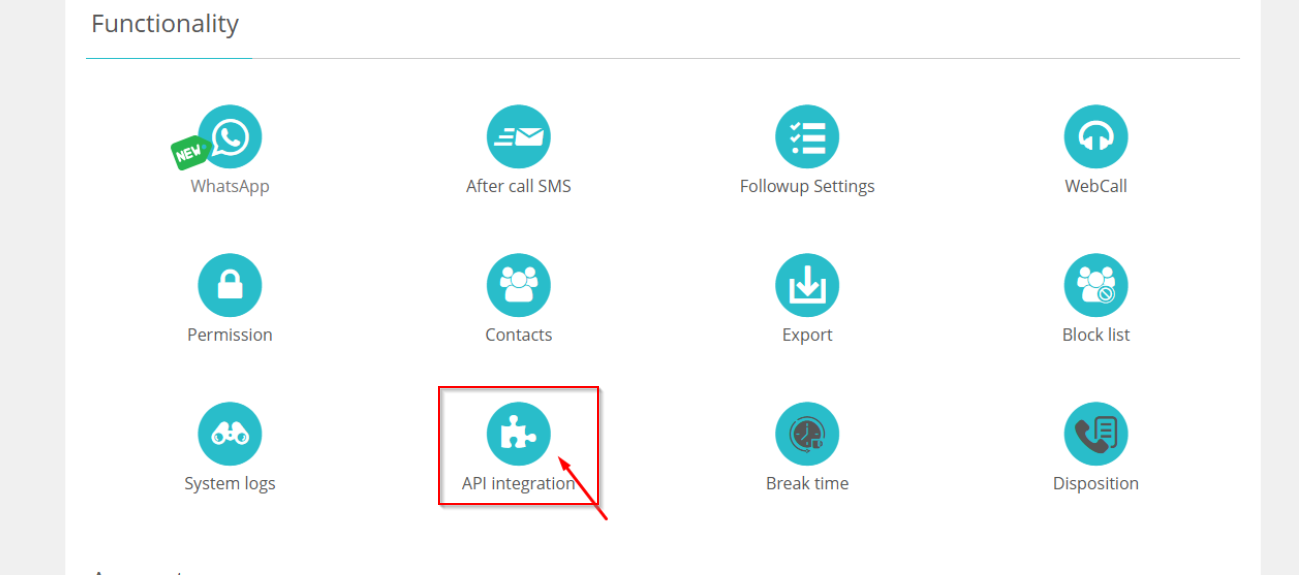
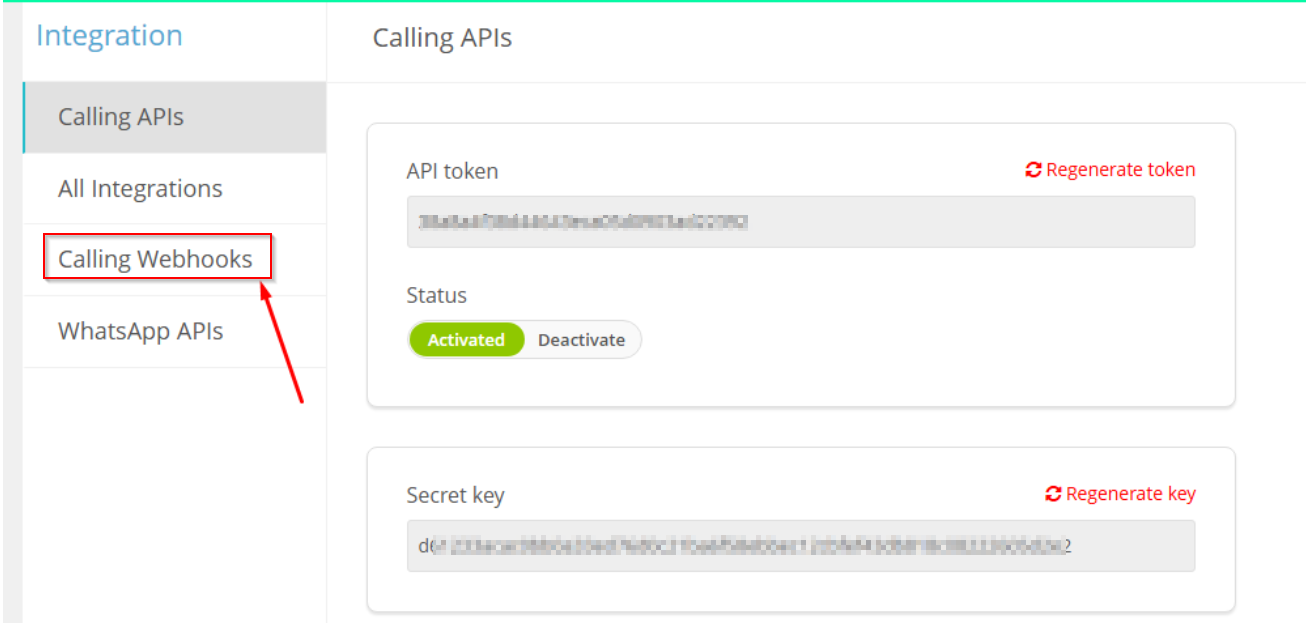
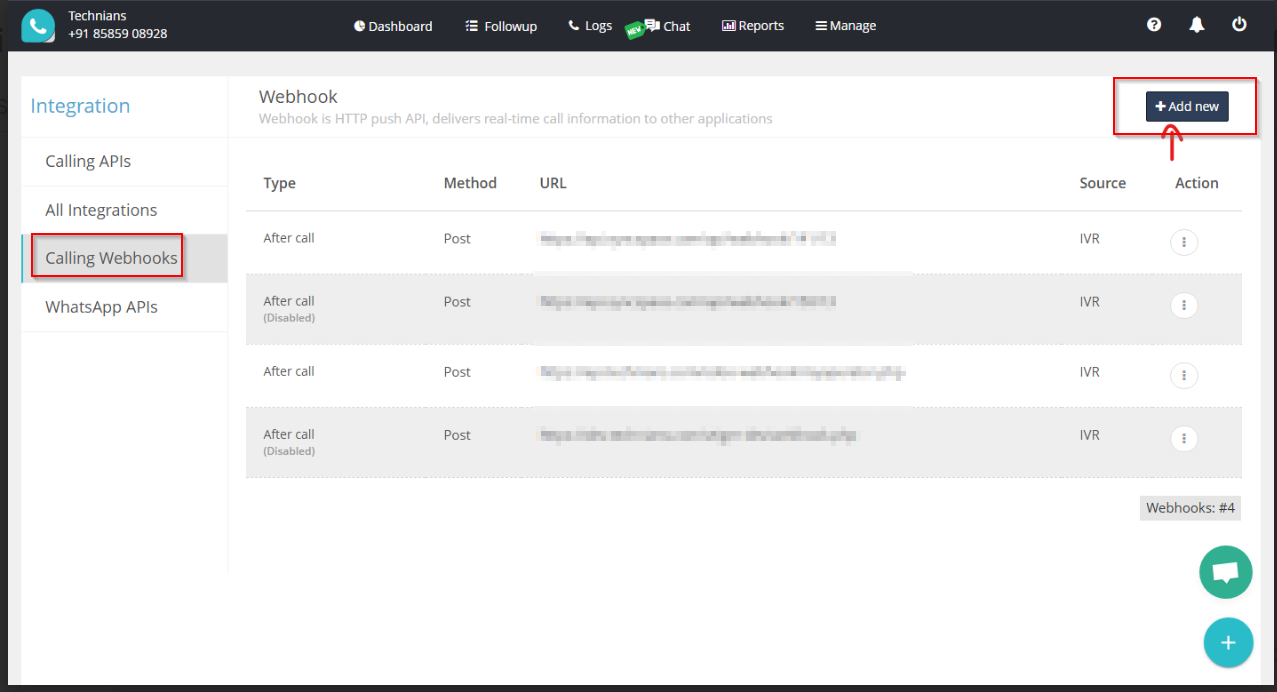
📌 Note: Make sure to select POST as the method.
📌 Note: Choose form-data as the Content Type.
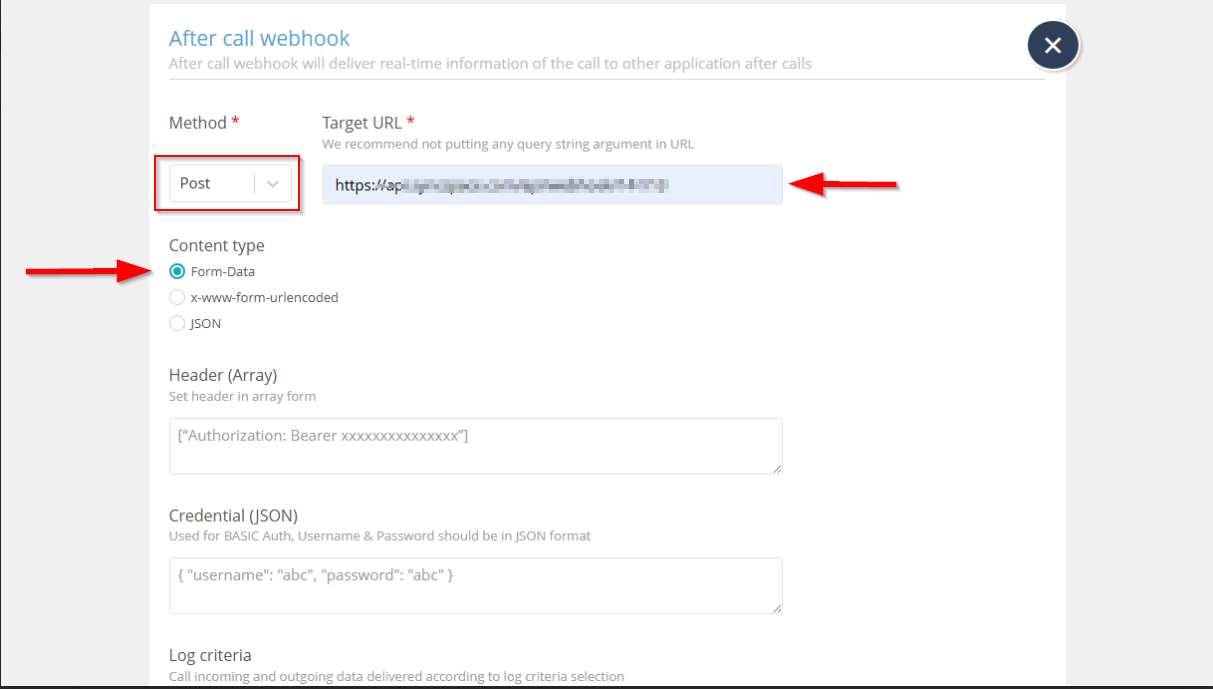
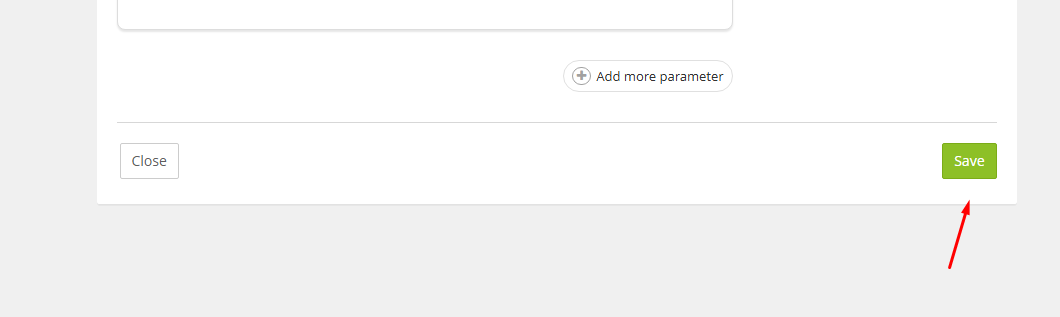
📝 Note:This step is mandatory to verify that the webhook is correctly configured and receiving data.
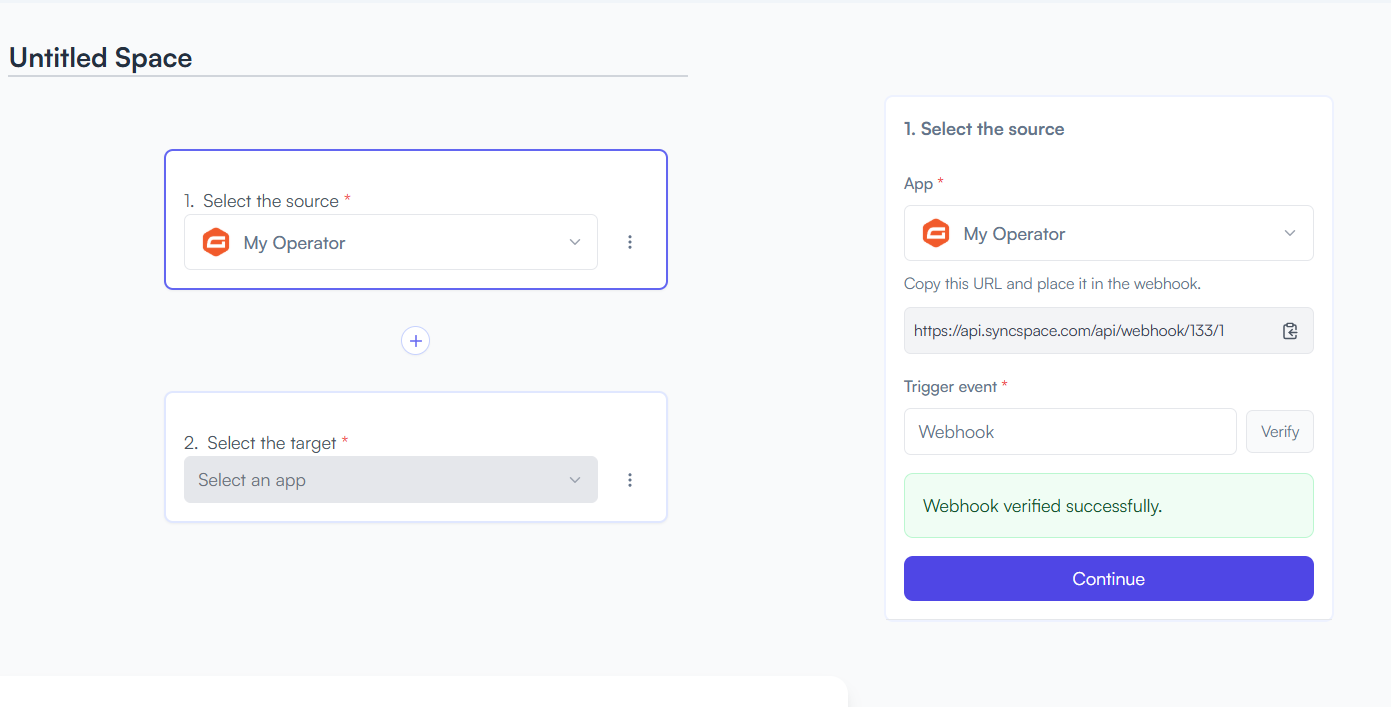
Choose Sendgrid
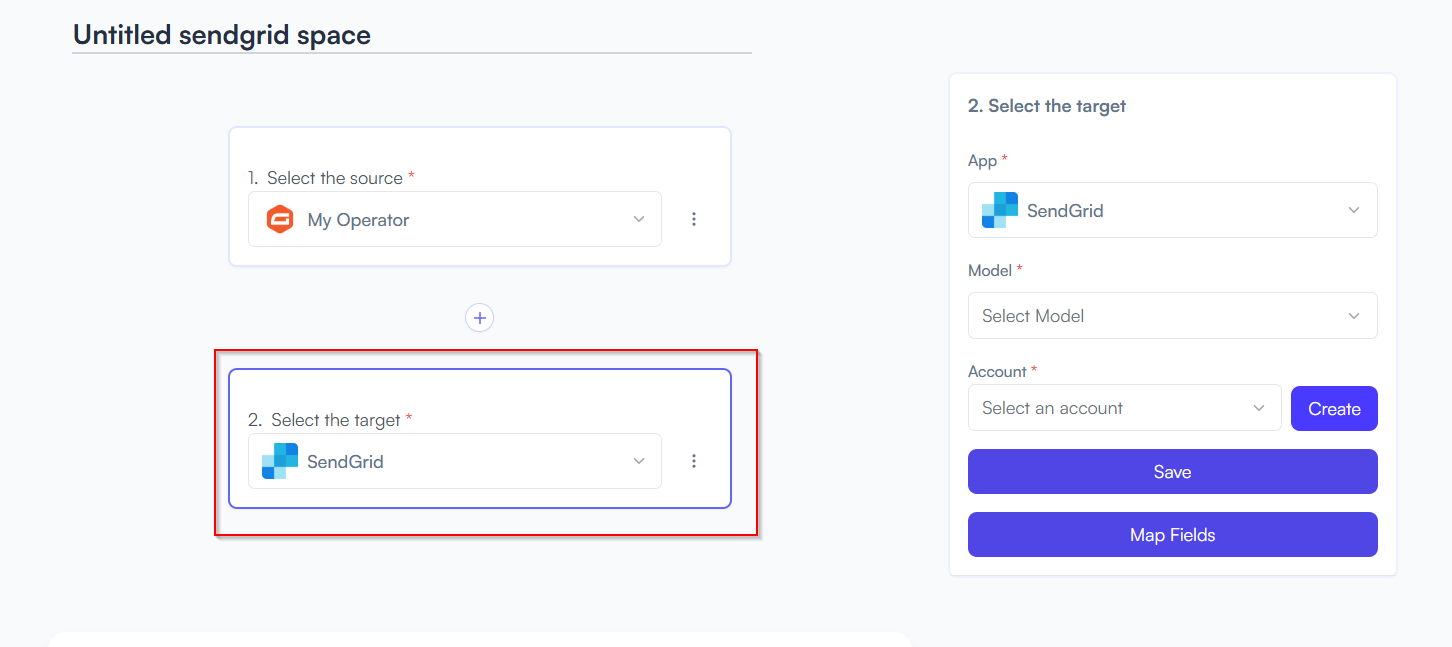
First Save the Settings and Click for Map Fields
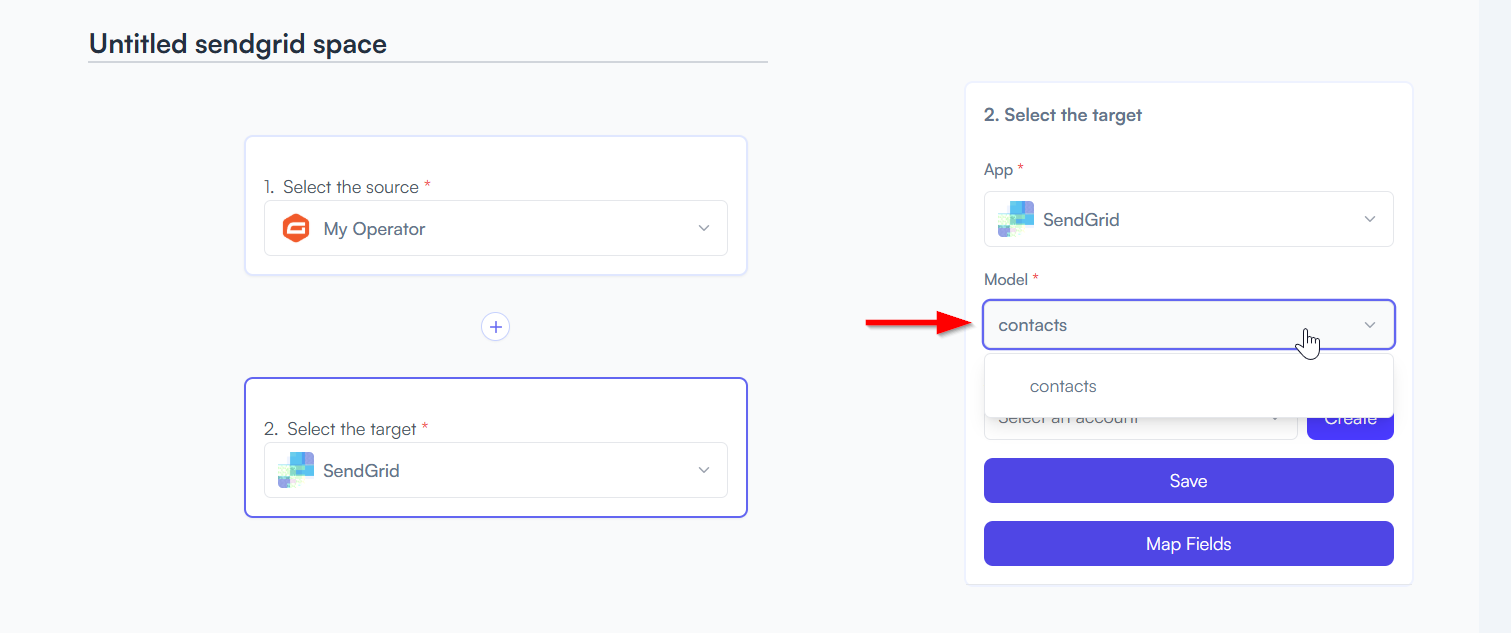
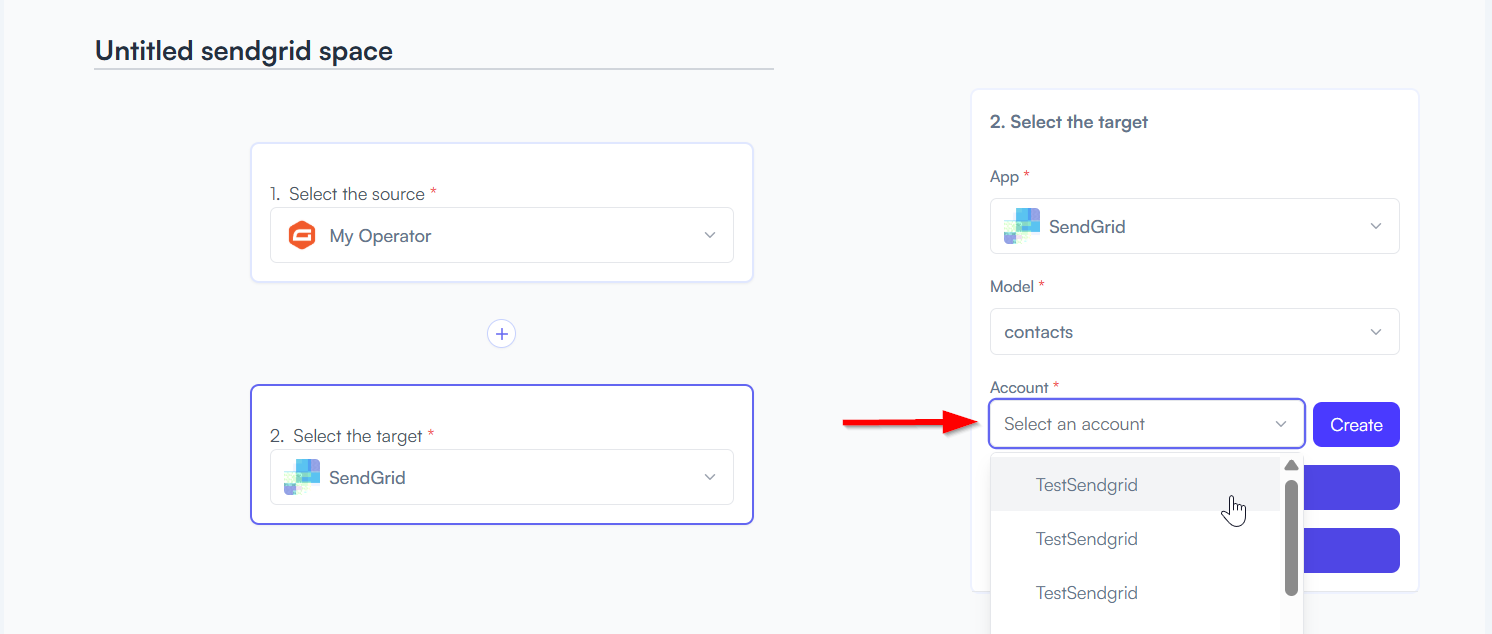
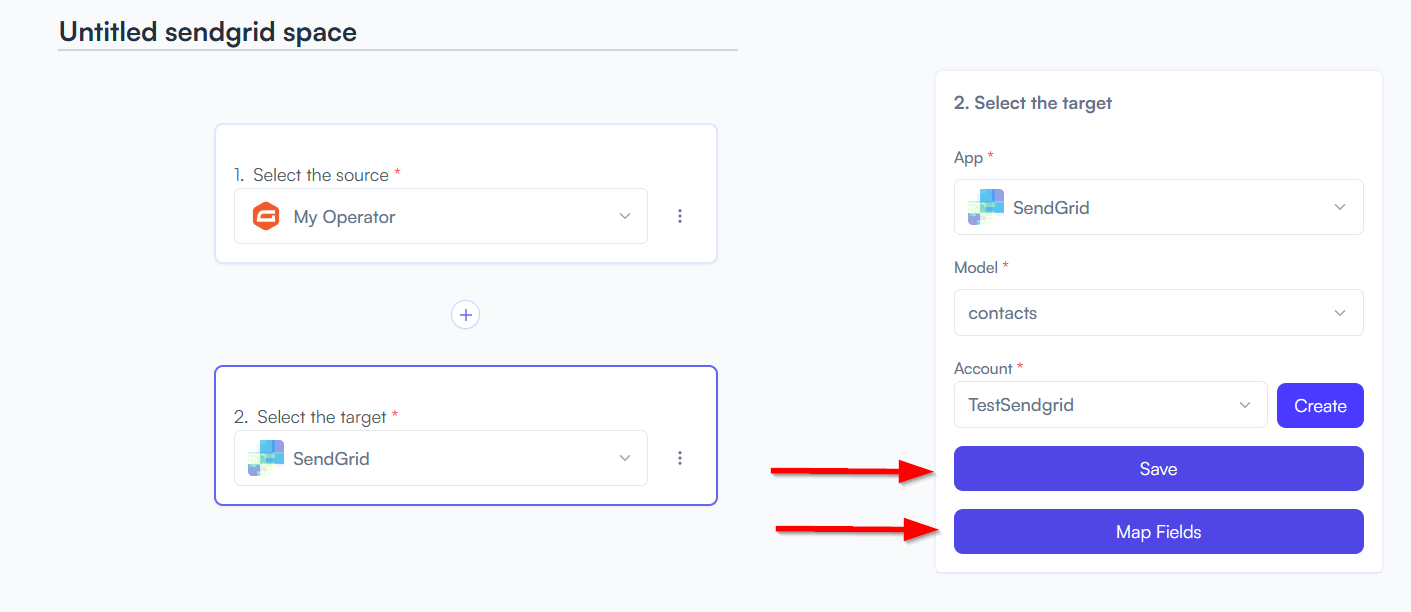
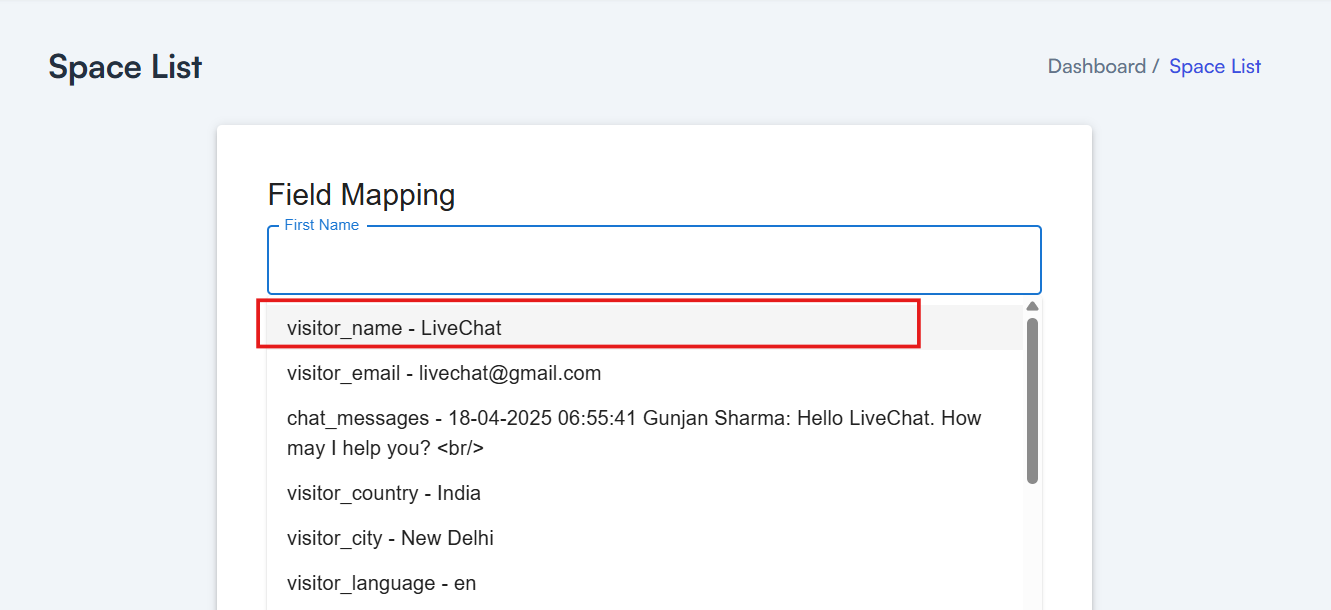
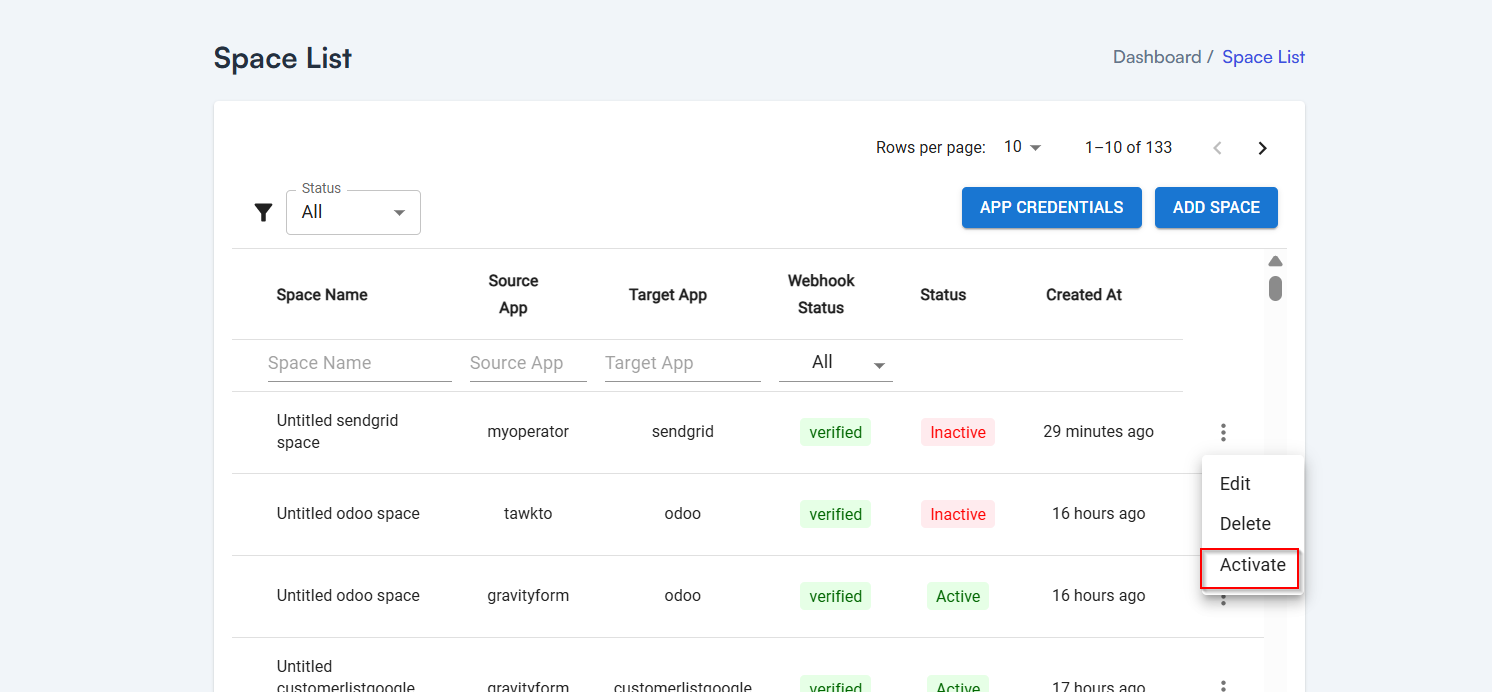
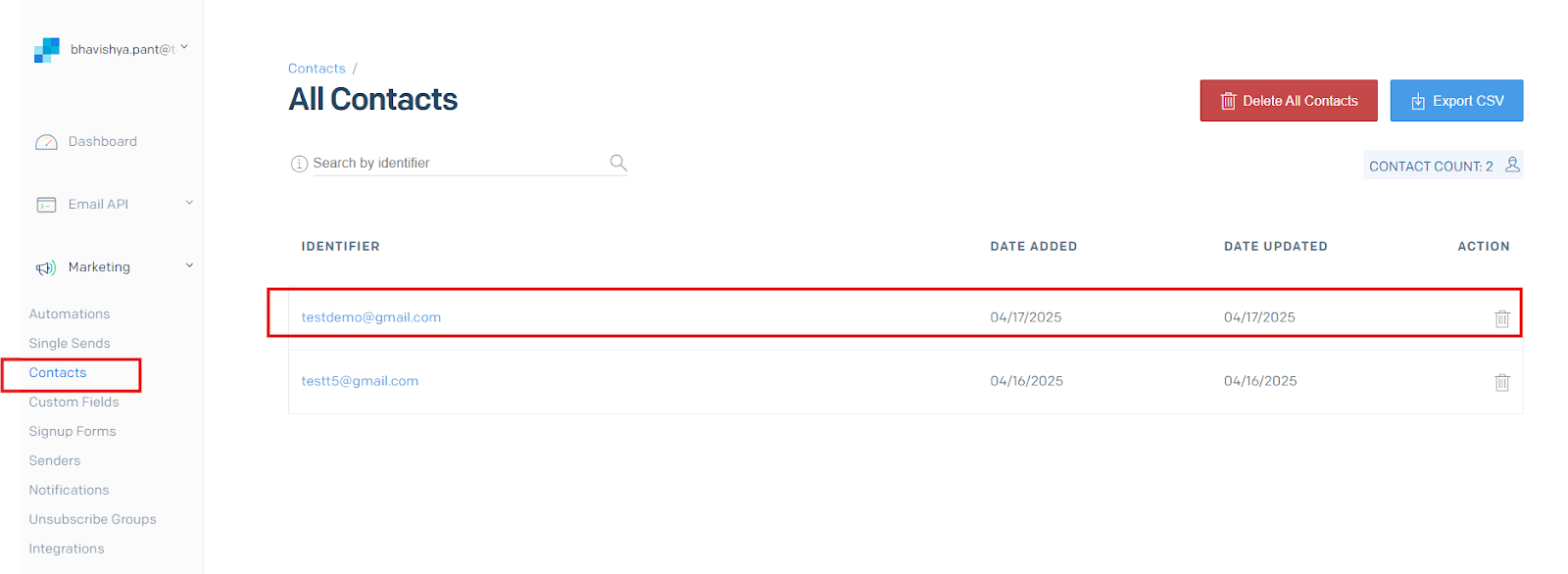
Triggers when you receive a new attachment.
Set up rules to specify when this Space can continue running.
Triggers when any new file is added (inside of any folder).
Triggers when you receive a new attachment.
Triggers when you add a new label.
Triggers when you label an email.
Triggers when a new email appears in the specified mailbox.
Triggers when you receive a new attachment.
Triggers when you add a new label.
Triggers when you label an email.
Triggers when a new email appears in the specified mailbox.
Triggers when you receive a new attachment.
Triggers when you add a new label.
Triggers when you label an email.
Triggers when a new email appears in the specified mailbox.