Webhook Guide For vtiger (CRM)
Step 1 ⚠️ Important: If you want to save leads in Vtiger, make sure the Leads module is enabled in Settings.
✅ By default, the Leads module is usually inactive.
Step 2 Log in (or sign up) to your vtiger CRM account.
Go to Vtiger CRM Page
-
If you already have an account, click “Log In.”
-
If not, click “Sign Up” to create a free vtiger account.
-
Enter your email address and follow the on-screen instructions to complete registration.
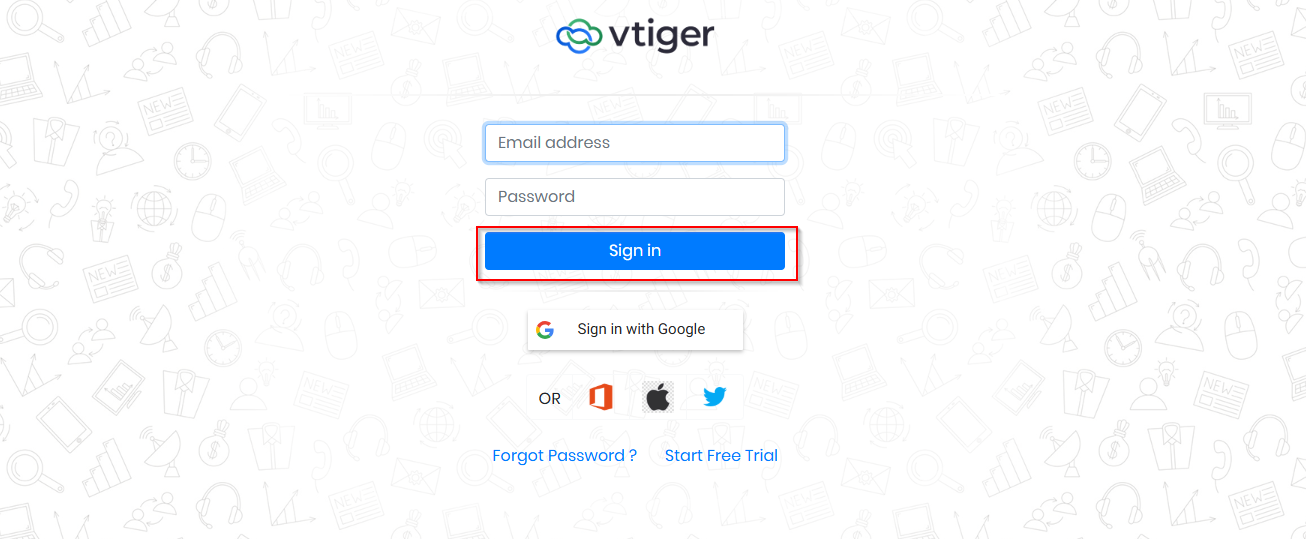
Step 3 After login, you’ll be redirected to your dashboard.
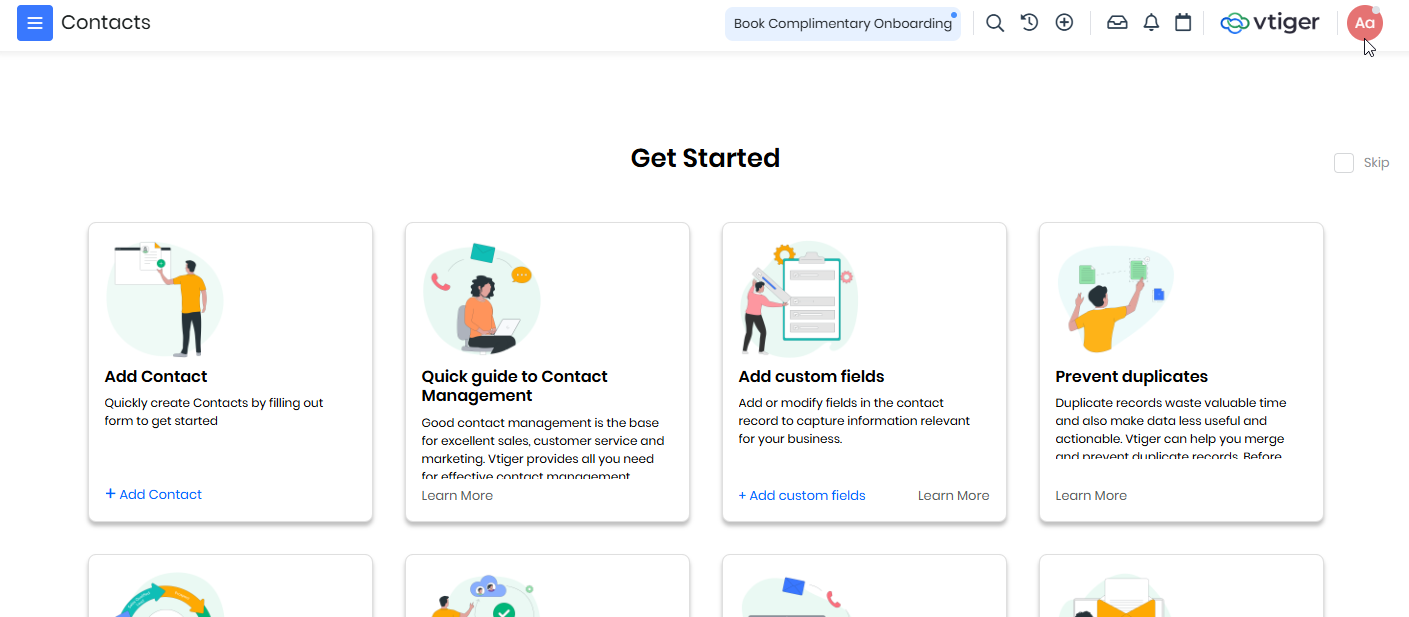
Step 4 Click on your profile icon at the top-right corner of the screen.
From the dropdown menu, select “My Preference”
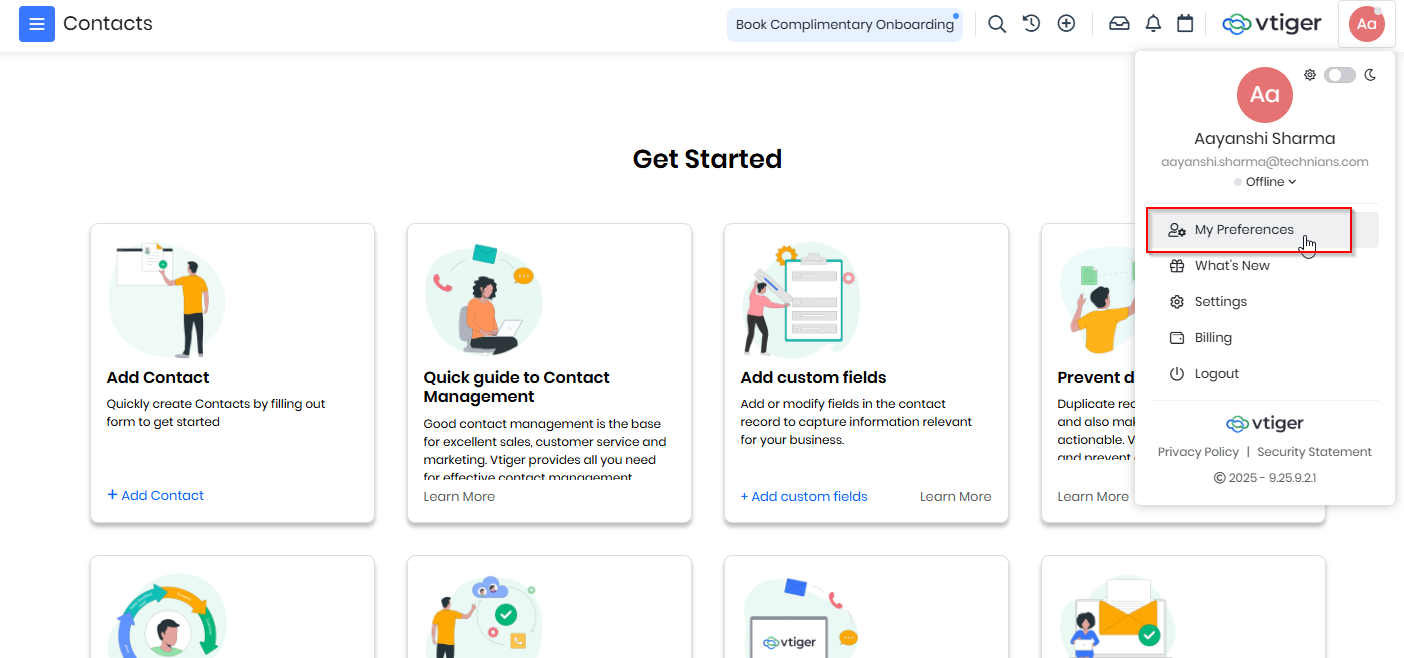
Step 5 You’ll find your Access Key displayed there.
Copy the Access Key you’ll need it later for integration purposes.
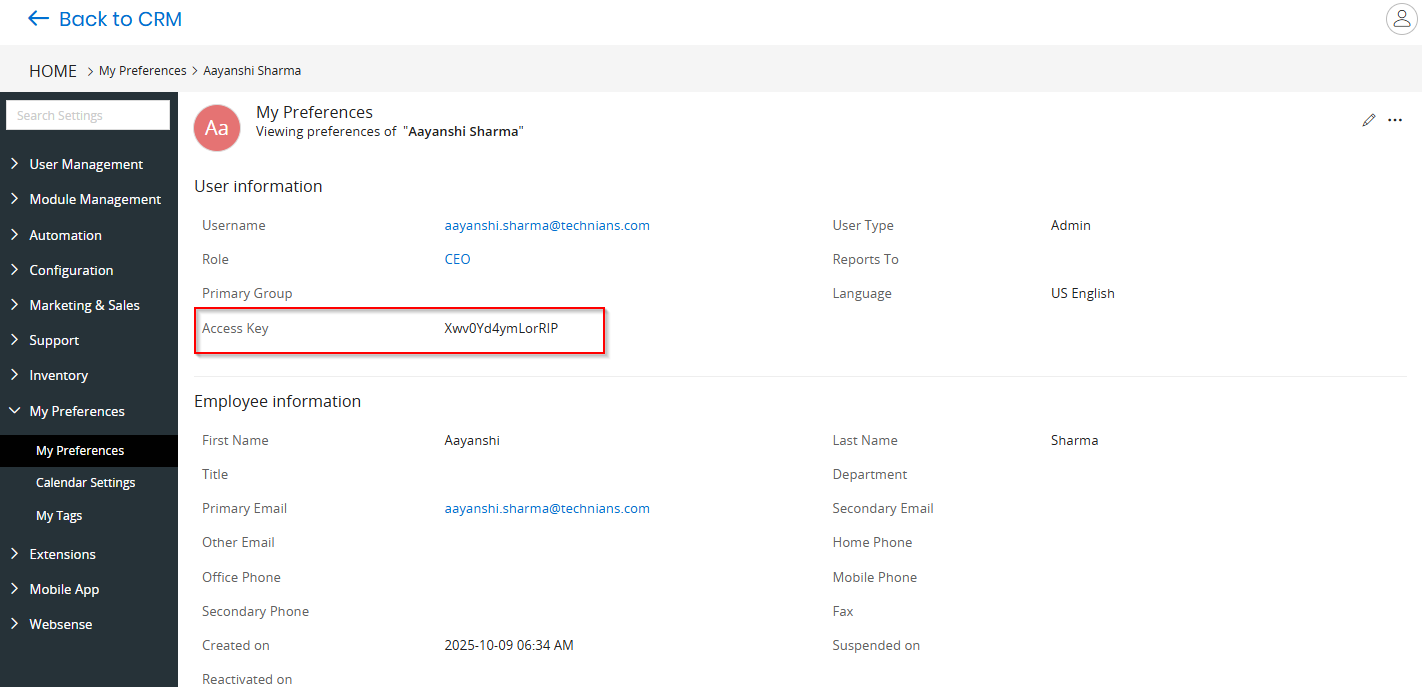
⚠️ Important: If you want to save leads in Vtiger, make sure the Leads module is enabled in Settings.
Log in (or sign up) to your vtiger CRM account.
After login, you’ll be redirected to your dashboard.
Click on your profile icon at the top-right corner of the screen.
You’ll find your Access Key displayed there.