Credentials Guide For Mail Chimp
How to create Credentials for Mailchimp
Step 1 Log in to Your Mailchimp Account (or Create One)
If You Already Have a Mailchimp Account:
-
Go to the Mailchimp login page: https://login.mailchimp.com
-
Enter your email address and password.
-
Click Log In.
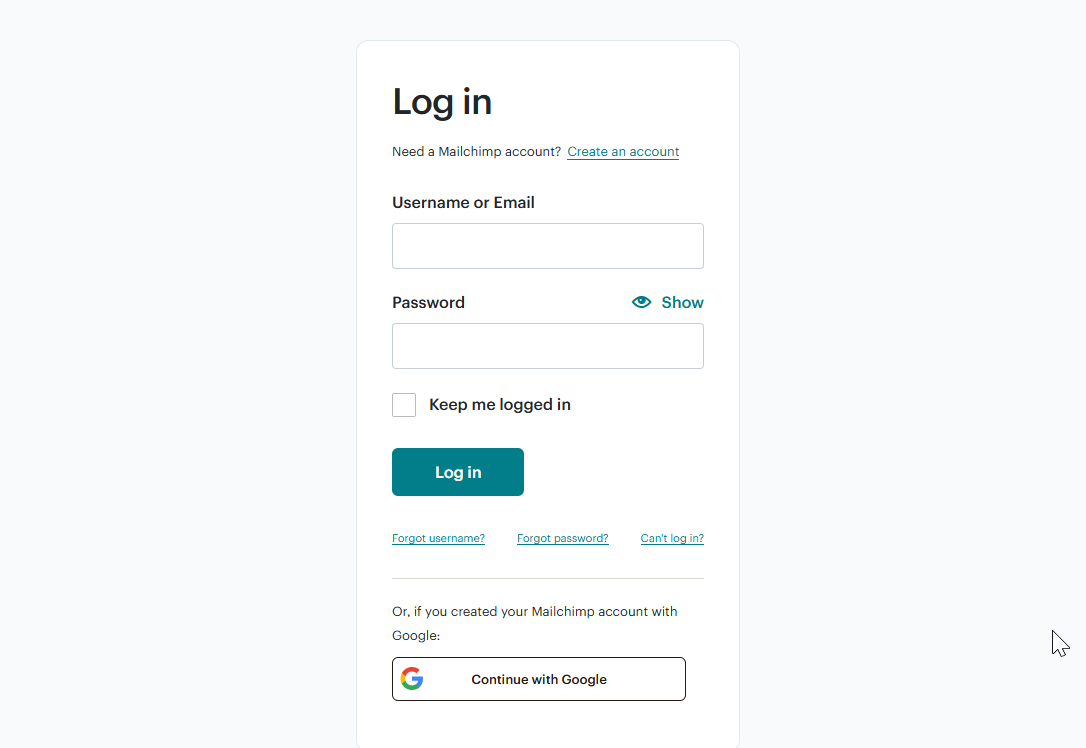
If You Don’t Have a Mailchimp Account
- Go to https://mailchimp.com and click Sign Up Free.
- Enter your:
Email address , Username and Password - Click Sign Up.
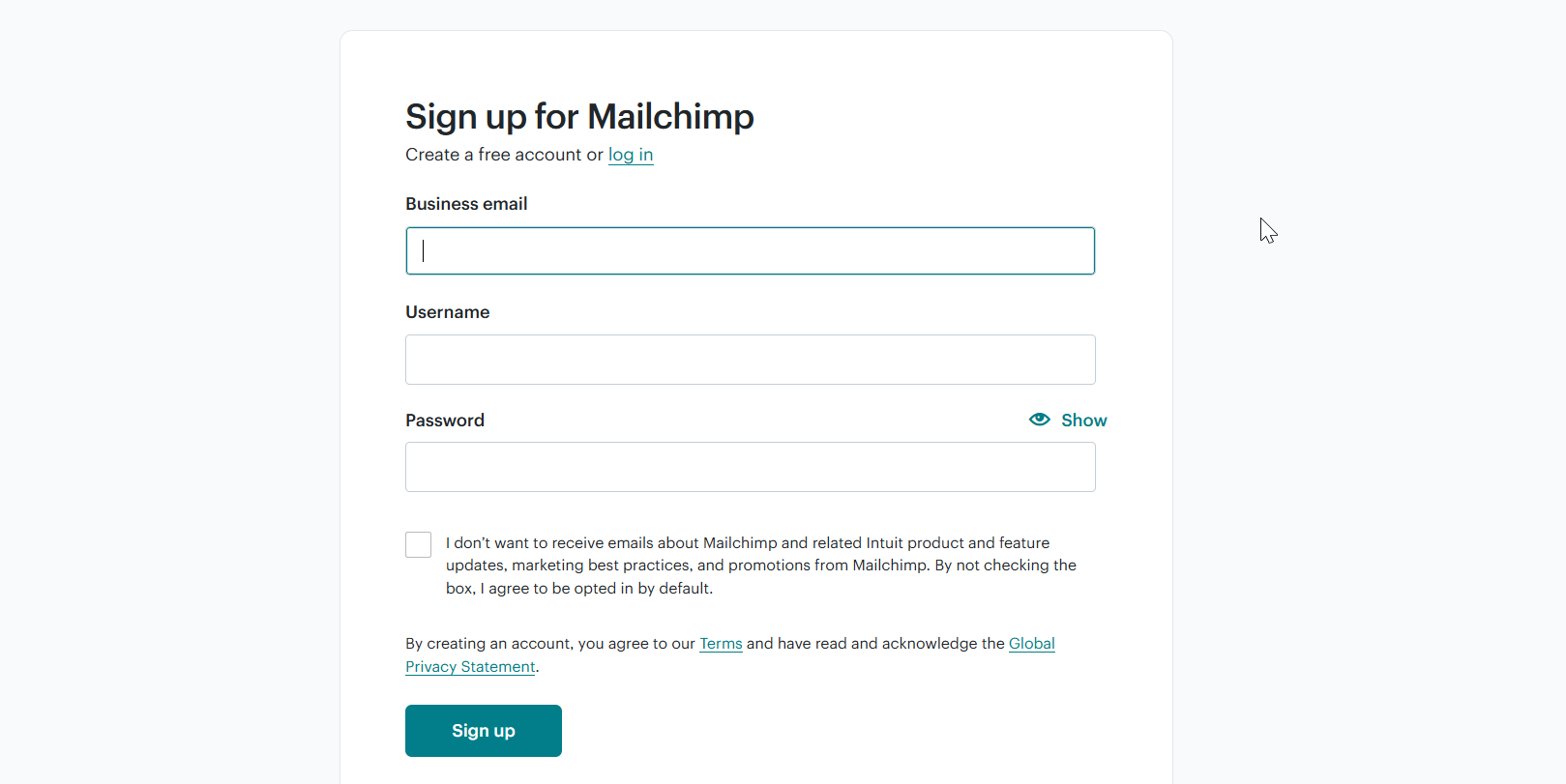
Step 3 From the dashboard, click on Audience in the sidebar menu.
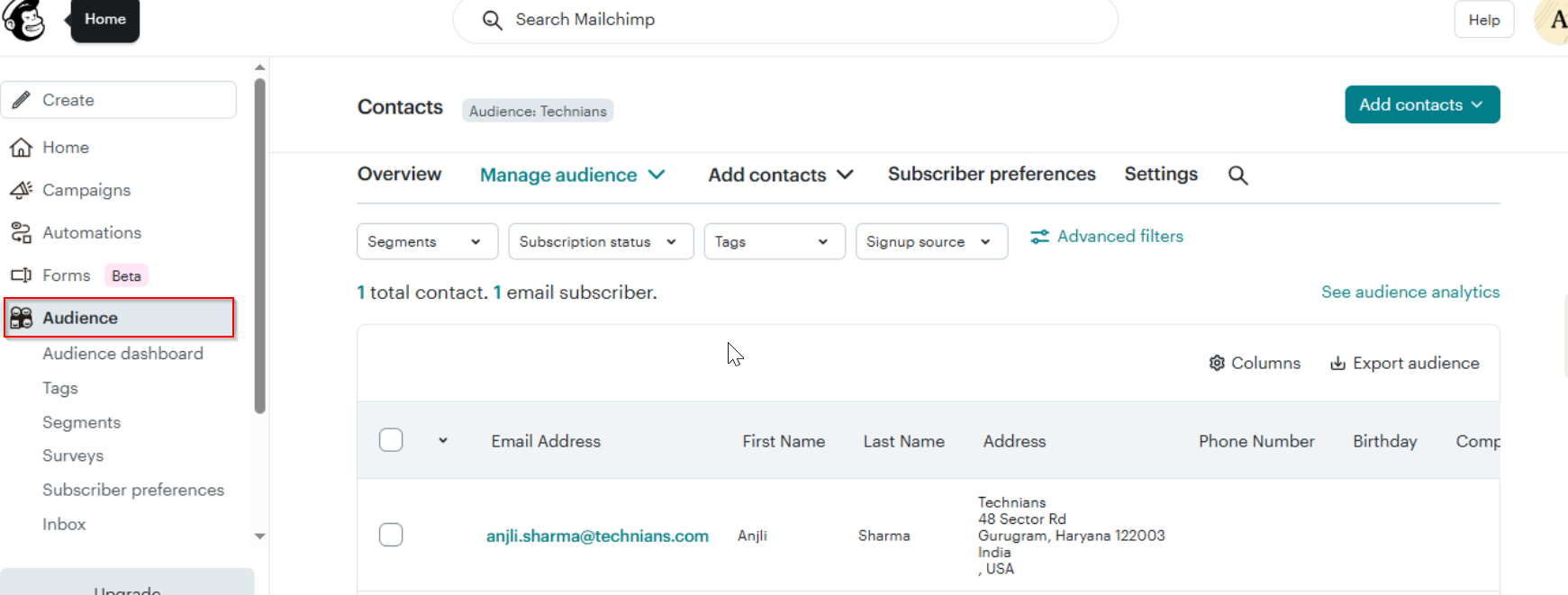
Step 4 On the Audience page, click on Settings.
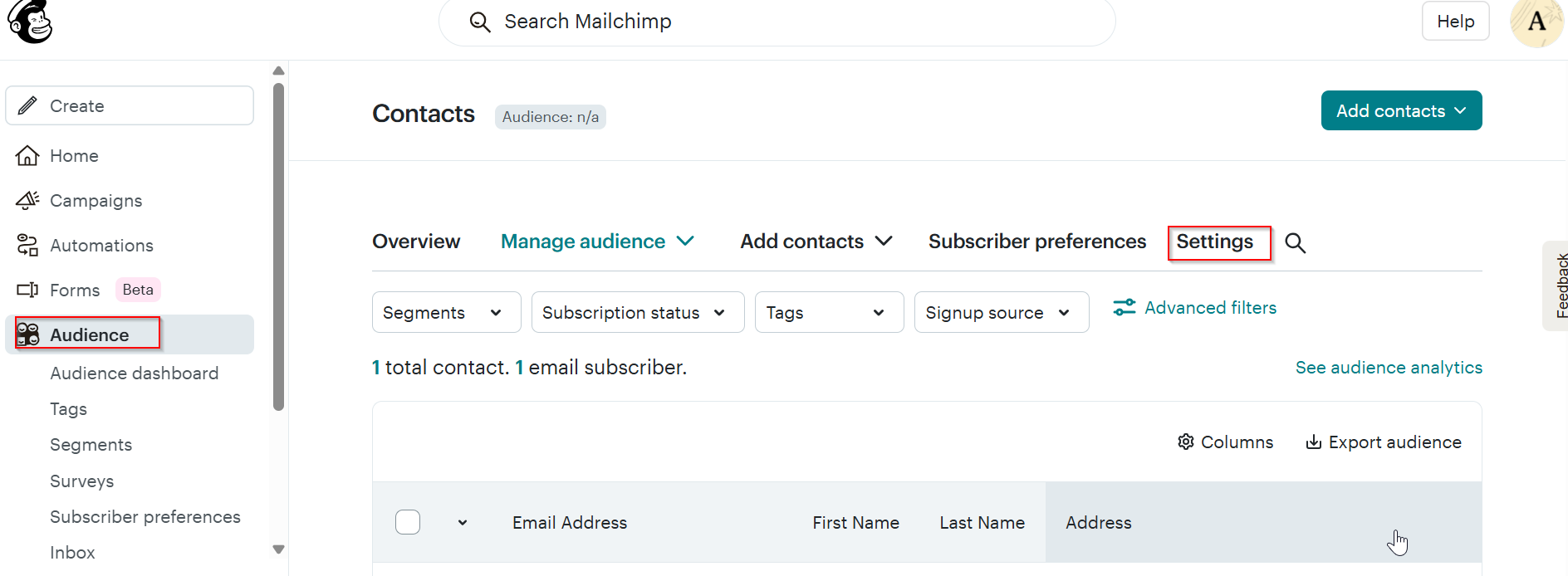
Step 5 You are now in the Audience Settings page — scroll down to the bottom.
You will see the Audience ID-> copy this ID in your clipboard as you’ll need it to create credentials.
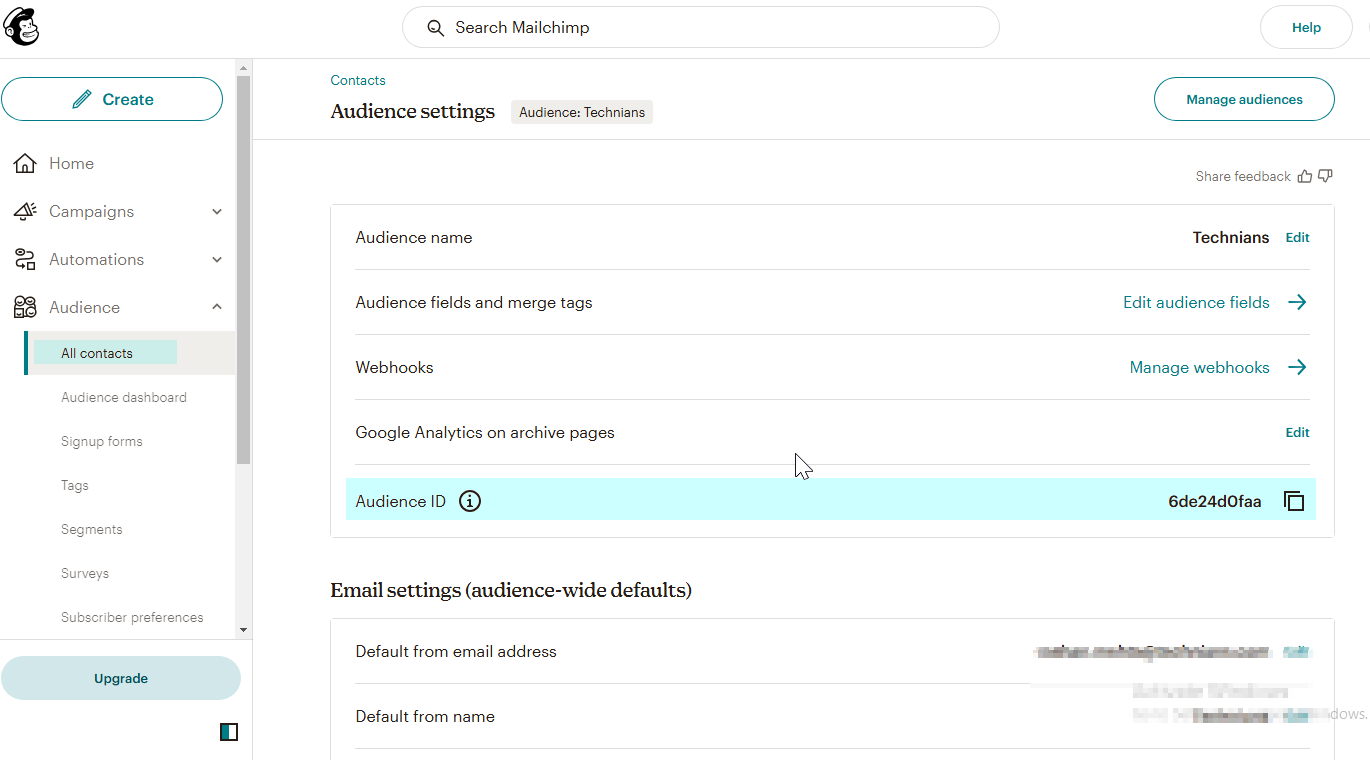
Step 6 To Generate an API Key , Click on your profile icon in the Top Right corner of the Mailchimp dashboard.
Select Profile from the dropdown.
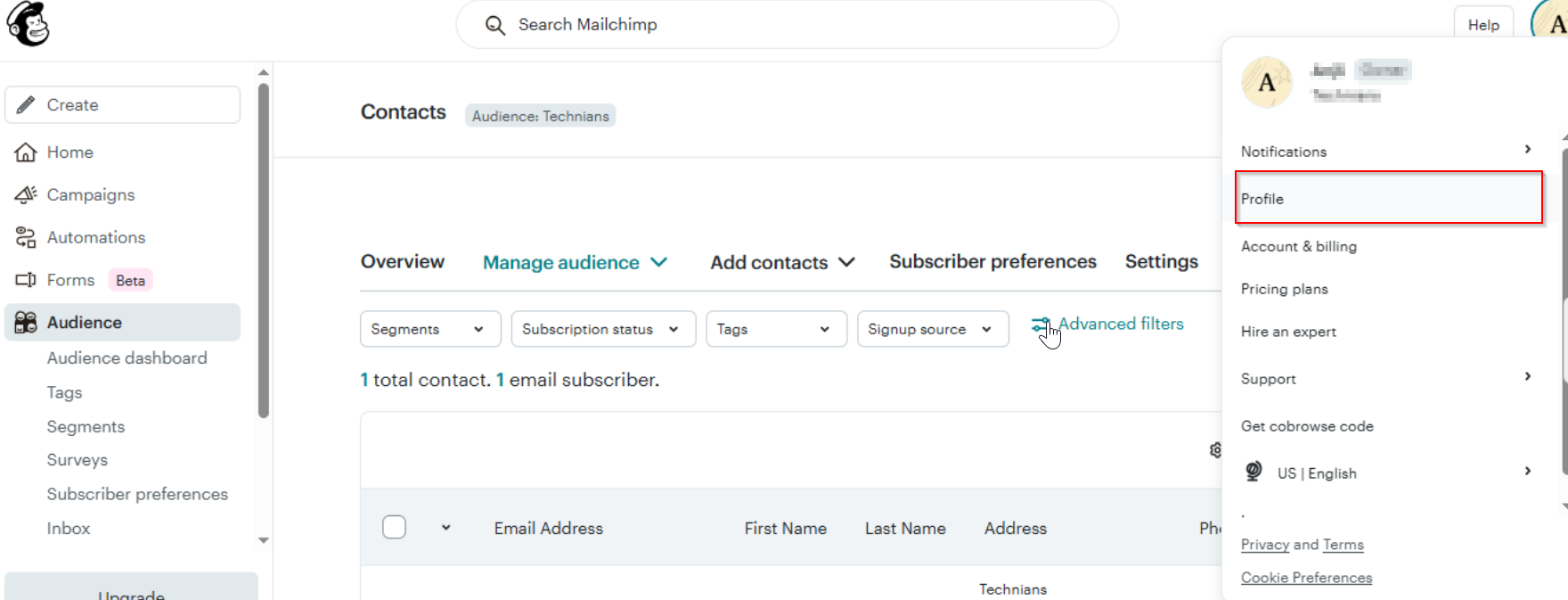
Step 7 Go to the Extras tab and choose API Keys from the dropdown menu.
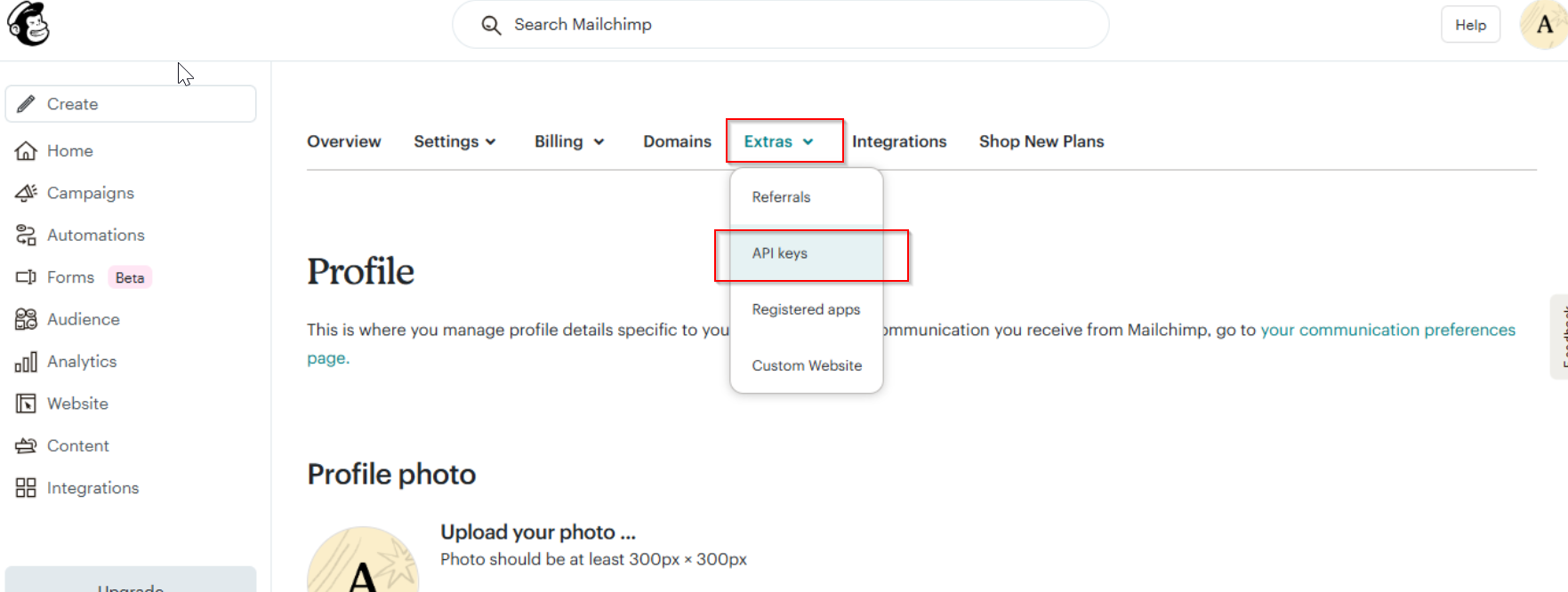
Step 8 Click on "Create A Key" to generate New API Key.
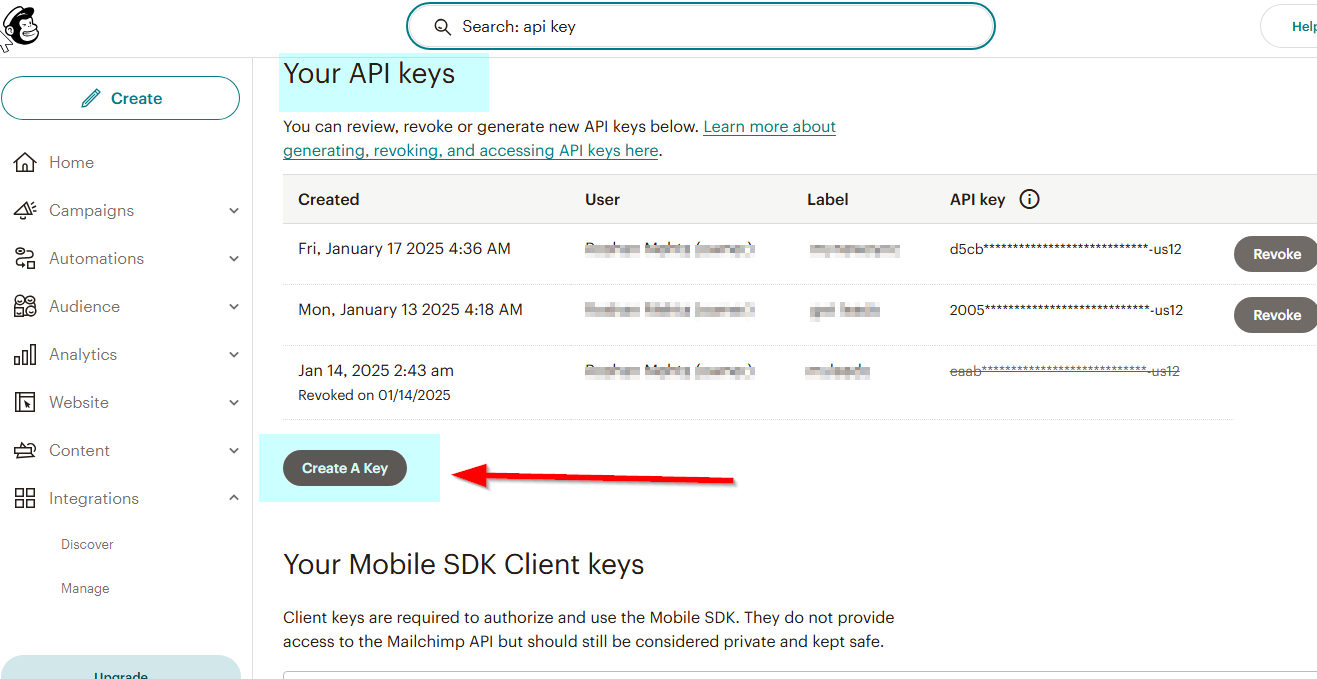
Step 9 Give your new API key a unique and descriptive name
Tip: (e.g., “Syncspace Integration Key”) so you’ll remember its purpose.
Click on Generate API Key.
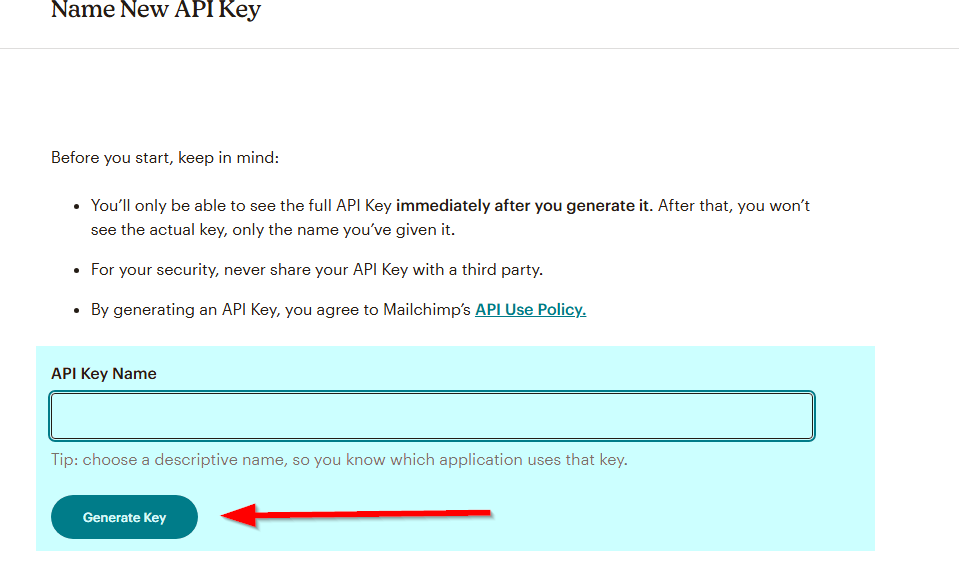
Step 10 Copy the newly generated API key to your clipboard and store it safely.
You’ll need this key for secure integration, so keep it private.
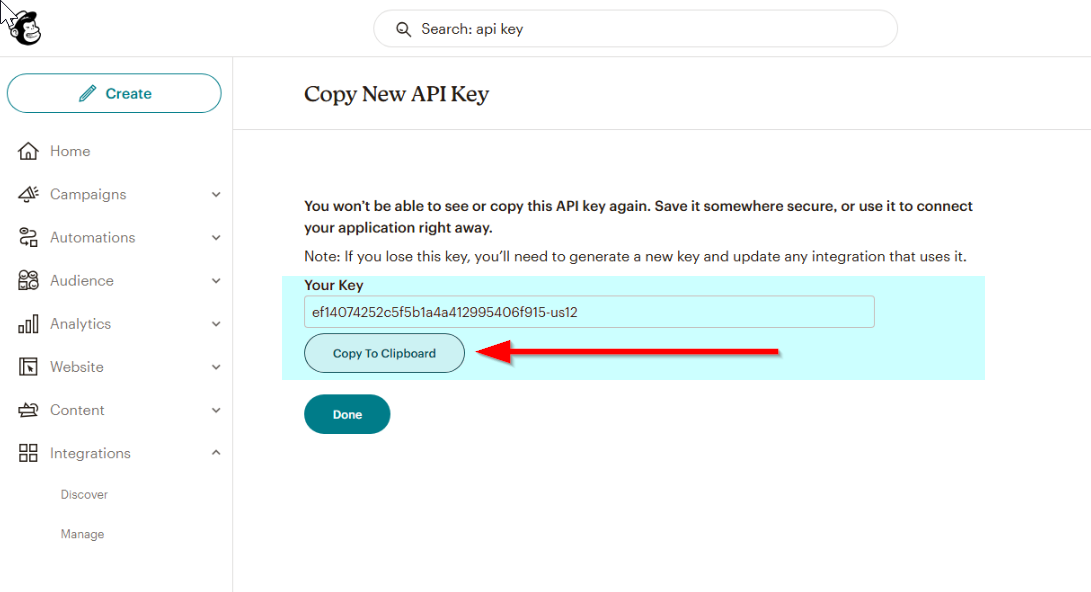
Log in to Your Mailchimp Account (or Create One)
From the dashboard, click on Audience in the sidebar menu.
On the Audience page, click on Settings.
You are now in the Audience Settings page — scroll down to the bottom.
To Generate an API Key , Click on your profile icon in the Top Right corner of the Mailchimp dashboard.
Go to the Extras tab and choose API Keys from the dropdown menu.
Click on "Create A Key" to generate New API Key.
Give your new API key a unique and descriptive name
Copy the newly generated API key to your clipboard and store it safely.