Webhook Guide For Instantly AI
Step 1 Log in (or sign up) to your Instantly AI account.
Go to https://app.instantly.ai/auth/signup
- If you don’t have an account, click “Sign up” to create a free Instantly Ai account.
- Enter your email address and follow the on-screen steps to complete registration.
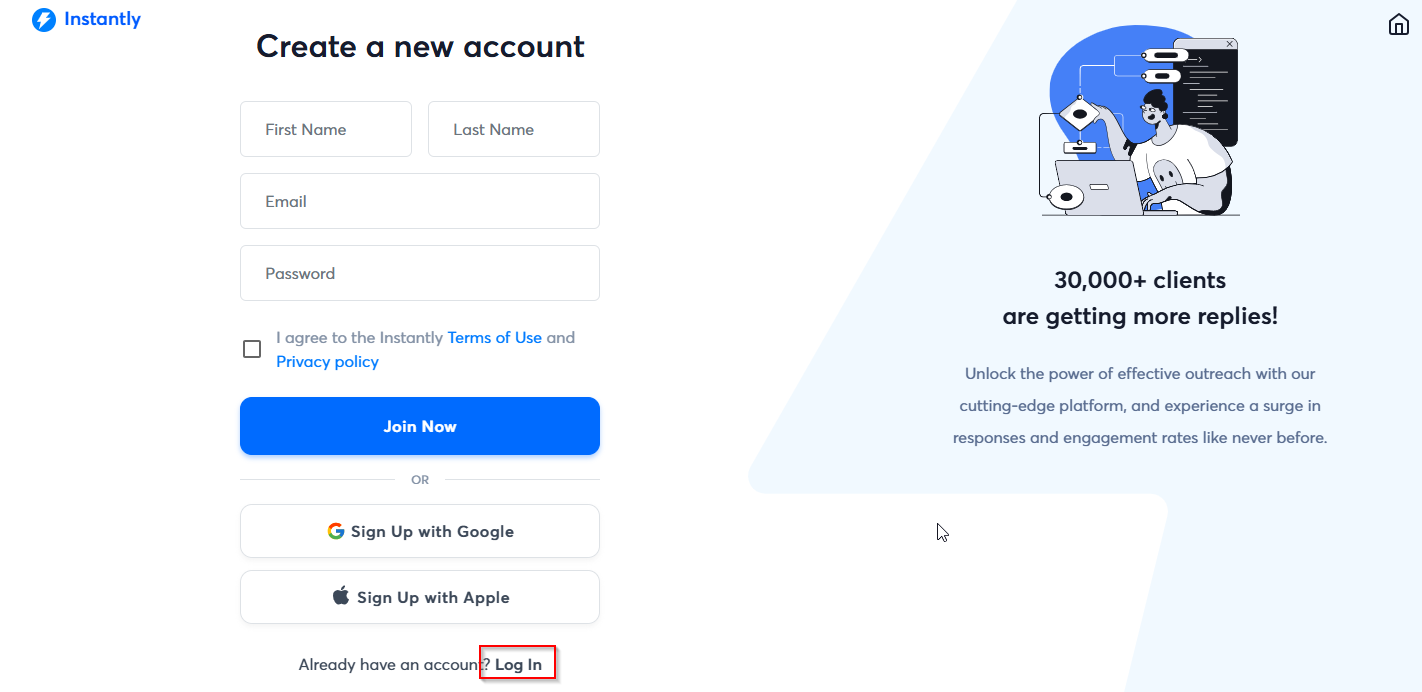
Step 2 Once logged in, you will be redirected to the dashboard.
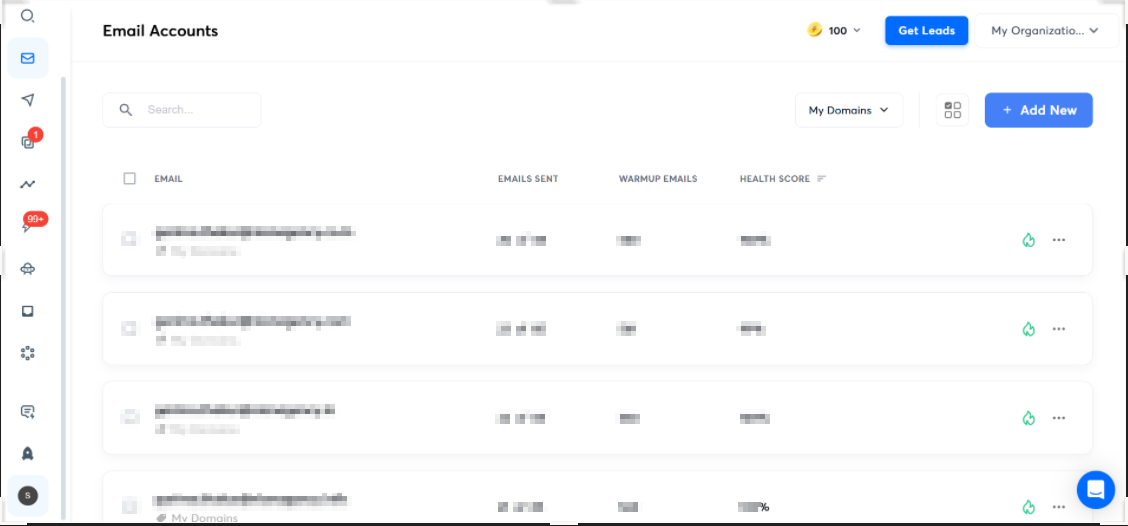
Step 3 Hover over the profile icon at the bottom of the sidebar to open the dropdown menu.
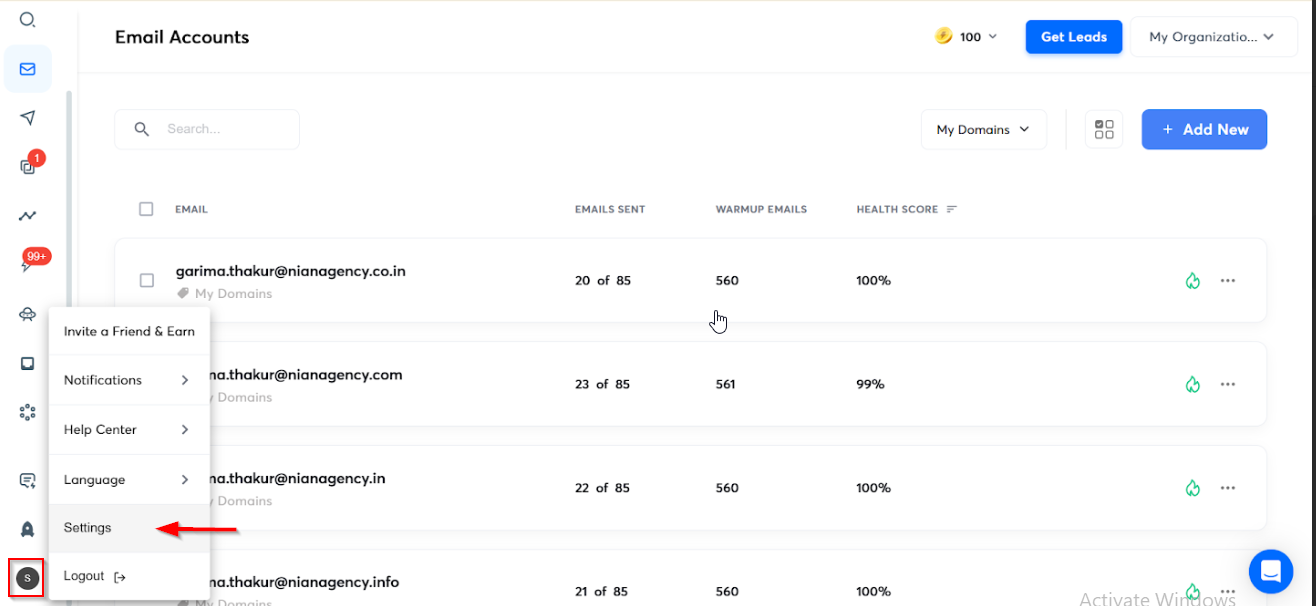
Step 4 Select Settings from the dropdown
Step 5 In the settings menu, go to the Integrations tab located in the header.
Click on Webhooks.
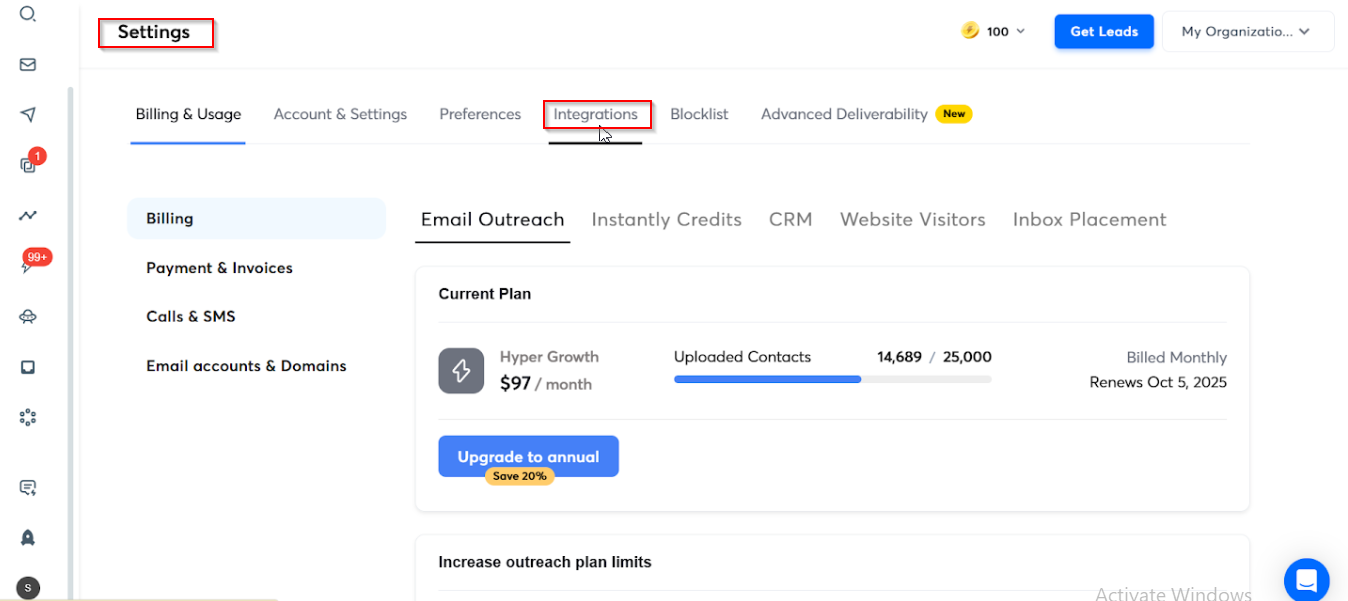
Step 6 Click on "Add Webhook"
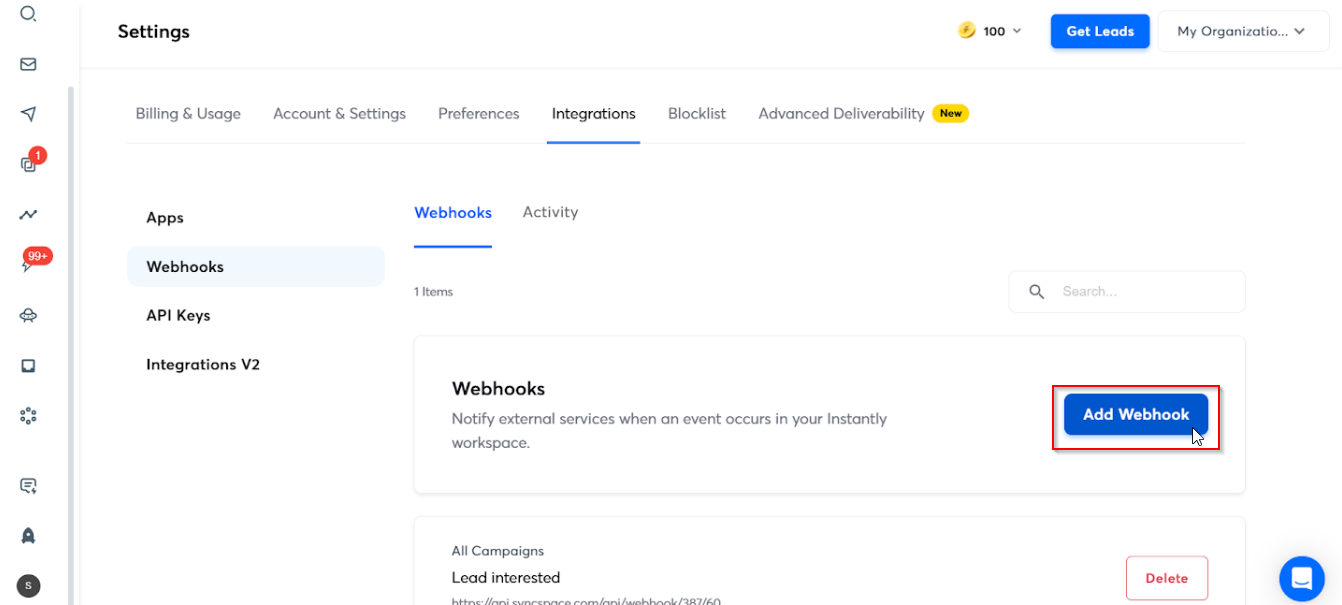
Step 7 Select Add Webhook, then paste your webhook URL.
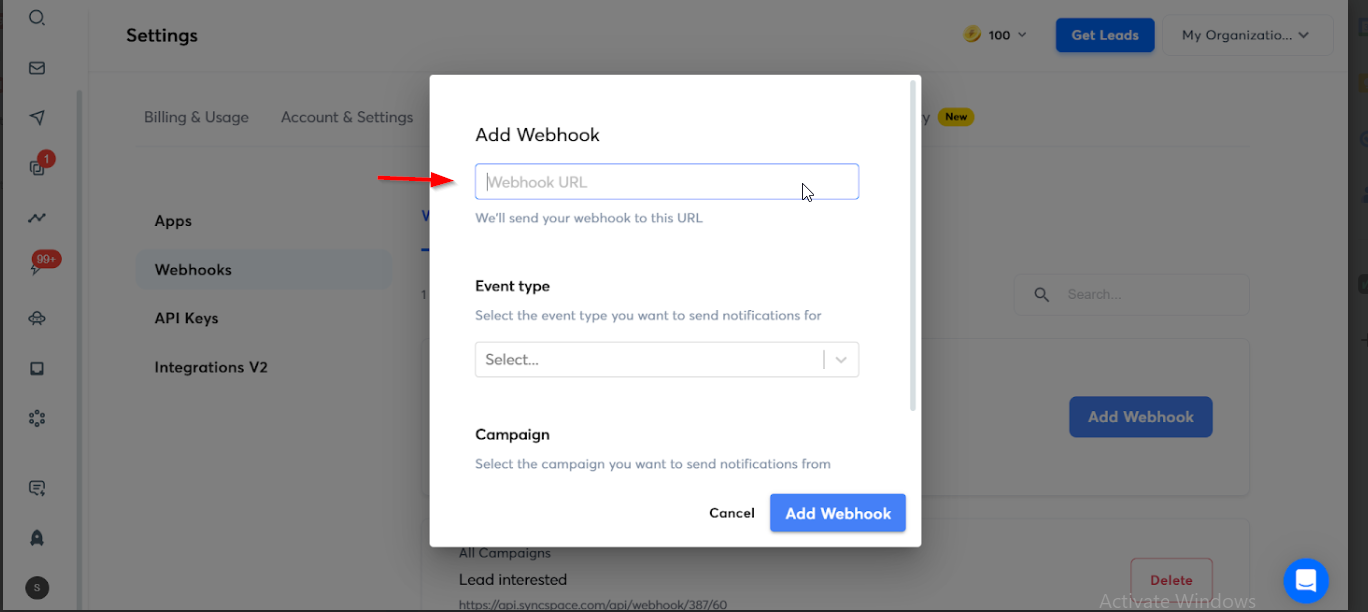
Step 8 Choose the Event Type and assign it to the required Campaign.
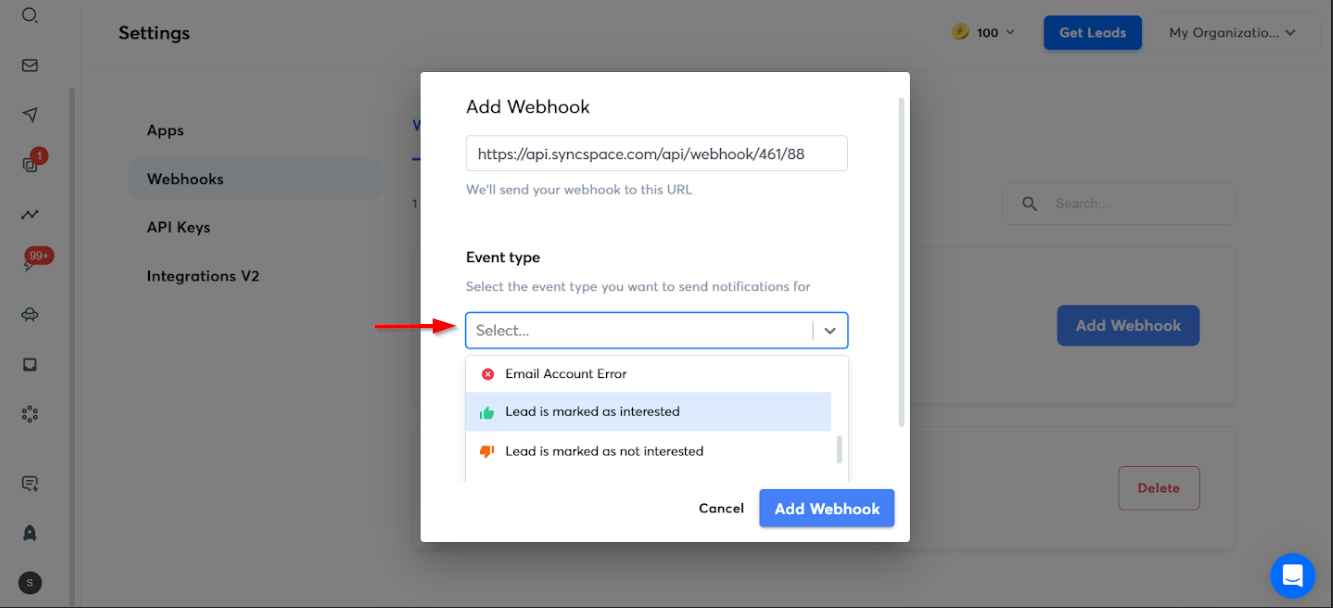
Step 9 Click Save. You will now see that your webhook has been successfully established.
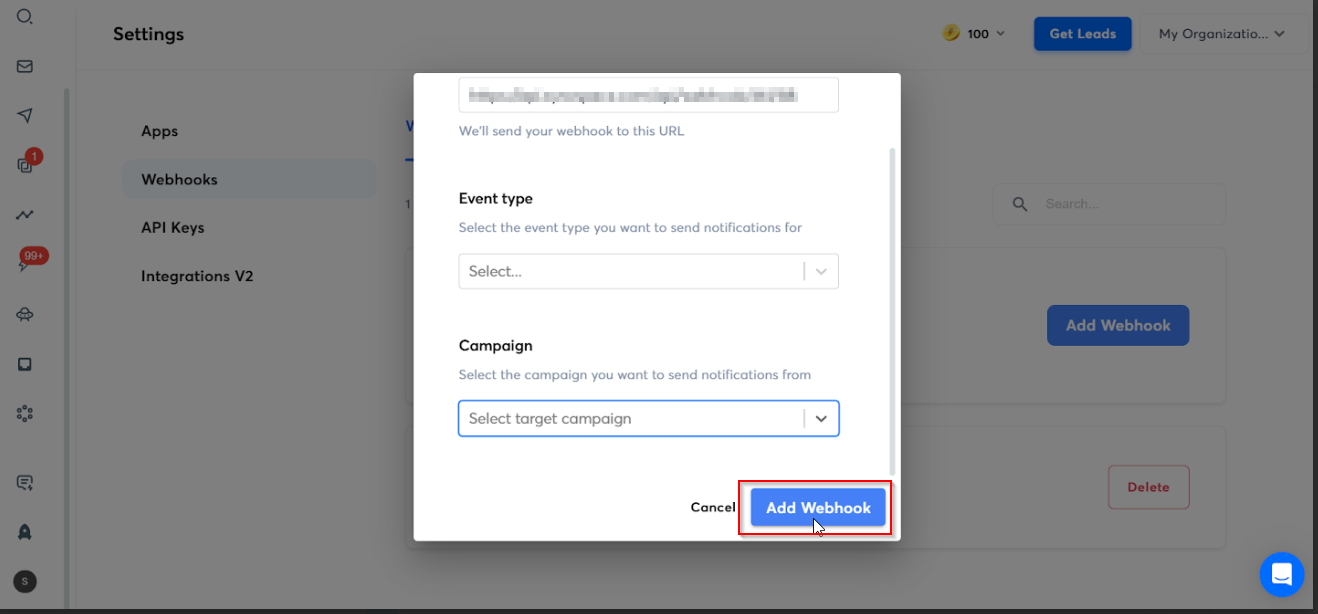
Log in (or sign up) to your Instantly AI account.
Once logged in, you will be redirected to the dashboard.
Hover over the profile icon at the bottom of the sidebar to open the dropdown menu.
Select Settings from the dropdown
In the settings menu, go to the Integrations tab located in the header.
Click on "Add Webhook"
Select Add Webhook, then paste your webhook URL.
Choose the Event Type and assign it to the required Campaign.
Click Save. You will now see that your webhook has been successfully established.