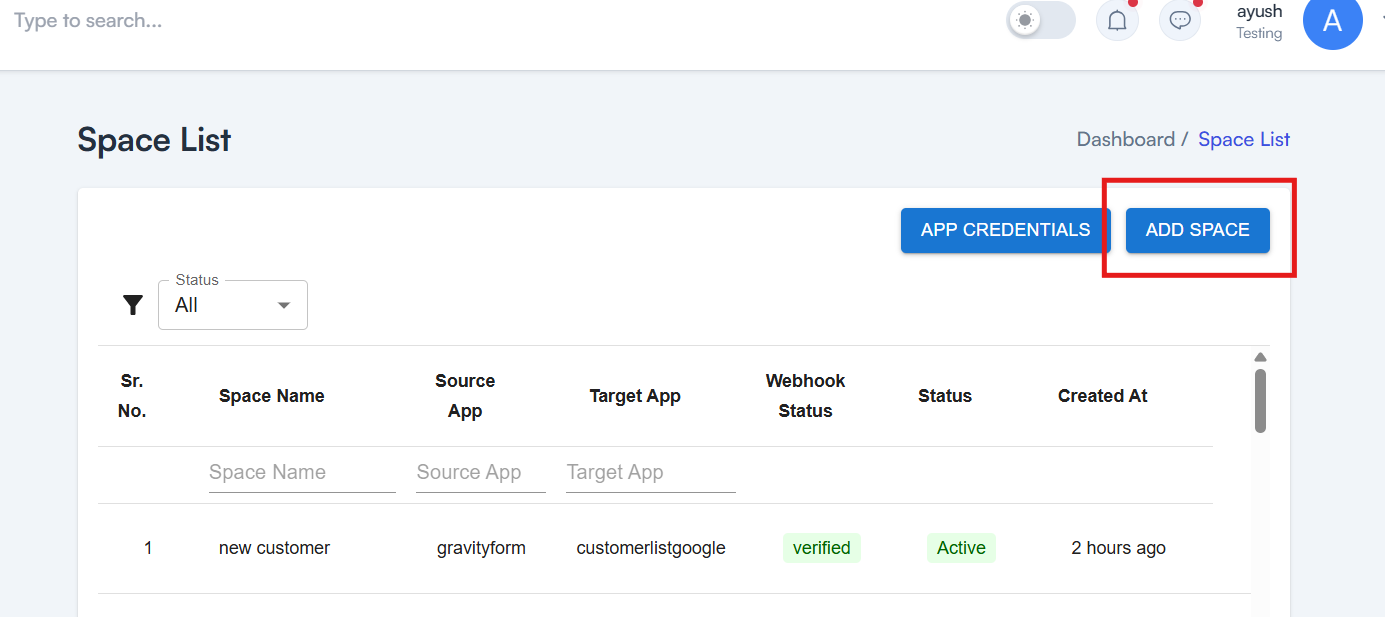Credentials Guide For Odoo
How to create Credentials for Odoo
Step 1 Add your Odoo Credentials and Click Verify then Save it
- Add your Odoo URL
- Add your Odoo DB Name
- Add your Odoo User
- Add your Odoo Password
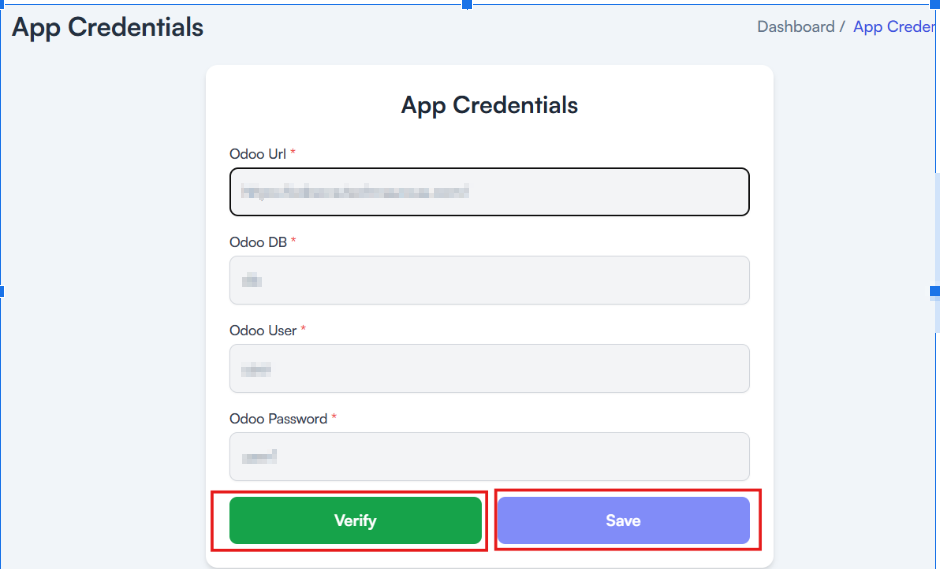
Step 2 Click on Add Space to Create new Space